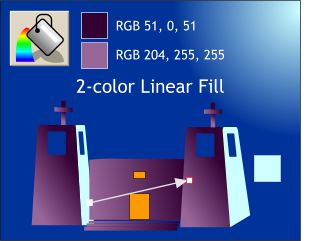 The newly created sides of the
towers will face the moon so we will give them a pale blue fill. The front of the church and the fronts of the towers, and the crosses face away from the moon and are in shadow. The shadow is always
darkest next to the light side corner and gets lighter as it moves away. The newly created sides of the
towers will face the moon so we will give them a pale blue fill. The front of the church and the fronts of the towers, and the crosses face away from the moon and are in shadow. The shadow is always
darkest next to the light side corner and gets lighter as it moves away.Apply a 2-color Linear Fill using the colors shown to the sides facing us.
PASTE ATTRIBUTES: You can copy a fill (Ctrl - C) and then use it to
fill the other front-facing sides. Select a side then press Shift - Ctrl -A, or select Paste Attributes from the Edit menu. |




