

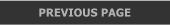
















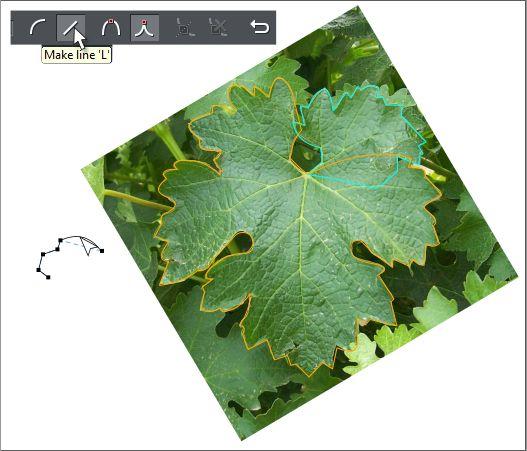
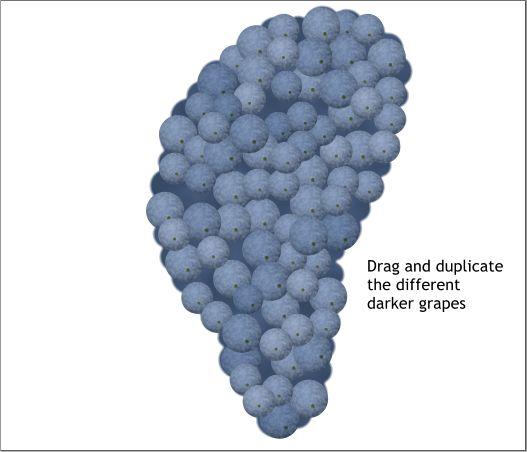
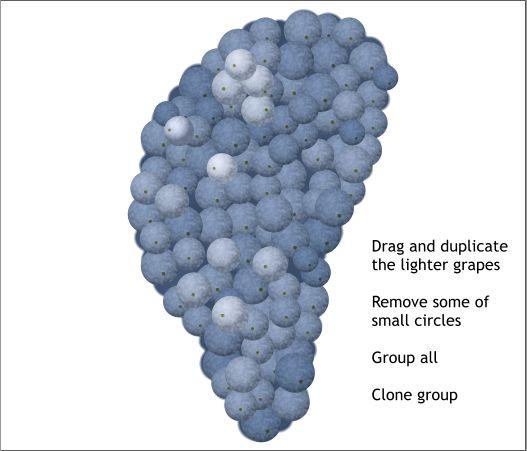
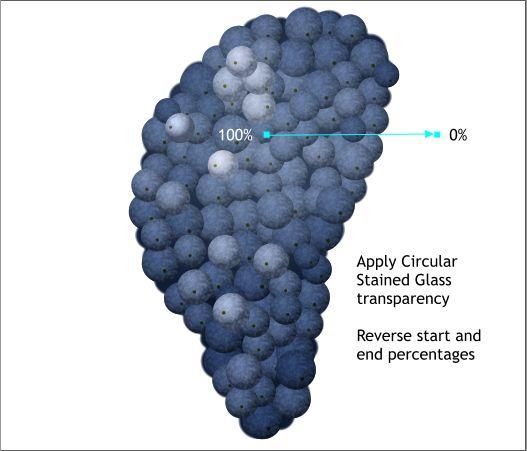 Drag and duplicate the darker grapes (drag with the right mouse
button, each time you release the right mouse button, a duplicate copy
is dropped) until they mostly fill the kidney shape.
Drag and drop some of the lighter colored grapes onto the darker
grapes.
Hold down the Ctrl key, and click on some of the smaller circles and
delete them. This gives a more random appearance.
Drag a selection rectangle around all of the grapes and shape with the
Selector Tool (F2). From the Arrange menu select Group or simply
press Ctrl g)
Clone the group (Ctrl k).
Select the cloned group with the Transparency Tool (F6). From the
Transparency Shape drop down list, select Circular. From the
Transparency Type drop down list, select Stained Glass.
Drag the center of the circular transparency up as shown above.
Click on the center control point and change the Transparency slider
setting on the Infobar to 100%. Select the end control point and change
the slider setting to 0. This gives the cluster of grapes more depth.
NOTE: Xara treats a group of objects, such as the grapes, as one
object. This is similar to a bitmap. Except at any time you can
ungroup the objects, the grapes in this case, and edit them as
desired. Ungrouping also removes the group transparency.
Select both groups and group them. This is the grape cluster.
Next we’ll draw the grape leaf. The Cabernet Sauvignon leaf has a very
complex and unique shape. The easiest way to recreate the leaf is to
trace a photo of a real leaf. Part of the upper portion of the leaf
overlaps the top right portion so we need to draw two outlines.
Click here to download the photo
Select the Shape Tool (F4) and select the Make Line option (or press
L). Zoom in close so that you can see the outline of the leaf.
Click a series of straight line segments at key points along the leaf.
Drag the segments into curves with the Shape Tool as you draw. Click
the last control point on top of the first to create a closed shape. My
shape has no fill so you can see the outline. Remember to make the top
right portion of the leaf separate.
Save your drawing and take a short break to rest your eyes. Frequent
eye breaks are important because when you work on the computer for a
long periods of time, your focus tends to become fixed at the short
distance. When you take your eye breaks, focus on things farther away.
Drag and duplicate the darker grapes (drag with the right mouse
button, each time you release the right mouse button, a duplicate copy
is dropped) until they mostly fill the kidney shape.
Drag and drop some of the lighter colored grapes onto the darker
grapes.
Hold down the Ctrl key, and click on some of the smaller circles and
delete them. This gives a more random appearance.
Drag a selection rectangle around all of the grapes and shape with the
Selector Tool (F2). From the Arrange menu select Group or simply
press Ctrl g)
Clone the group (Ctrl k).
Select the cloned group with the Transparency Tool (F6). From the
Transparency Shape drop down list, select Circular. From the
Transparency Type drop down list, select Stained Glass.
Drag the center of the circular transparency up as shown above.
Click on the center control point and change the Transparency slider
setting on the Infobar to 100%. Select the end control point and change
the slider setting to 0. This gives the cluster of grapes more depth.
NOTE: Xara treats a group of objects, such as the grapes, as one
object. This is similar to a bitmap. Except at any time you can
ungroup the objects, the grapes in this case, and edit them as
desired. Ungrouping also removes the group transparency.
Select both groups and group them. This is the grape cluster.
Next we’ll draw the grape leaf. The Cabernet Sauvignon leaf has a very
complex and unique shape. The easiest way to recreate the leaf is to
trace a photo of a real leaf. Part of the upper portion of the leaf
overlaps the top right portion so we need to draw two outlines.
Click here to download the photo
Select the Shape Tool (F4) and select the Make Line option (or press
L). Zoom in close so that you can see the outline of the leaf.
Click a series of straight line segments at key points along the leaf.
Drag the segments into curves with the Shape Tool as you draw. Click
the last control point on top of the first to create a closed shape. My
shape has no fill so you can see the outline. Remember to make the top
right portion of the leaf separate.
Save your drawing and take a short break to rest your eyes. Frequent
eye breaks are important because when you work on the computer for a
long periods of time, your focus tends to become fixed at the short
distance. When you take your eye breaks, focus on things farther away.



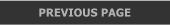
















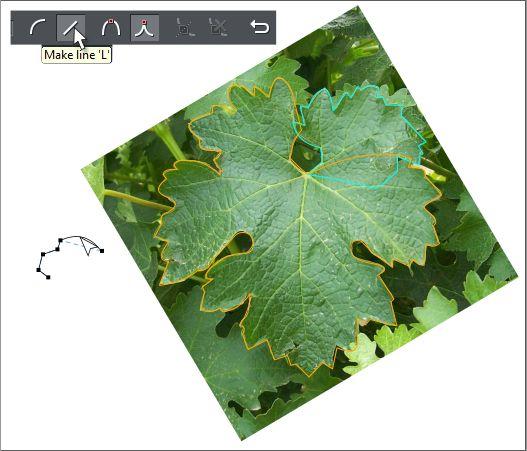
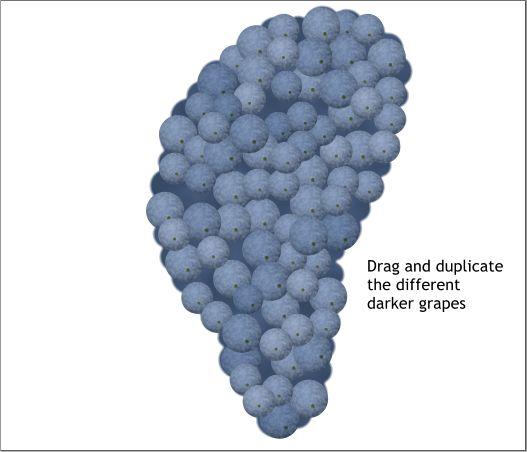
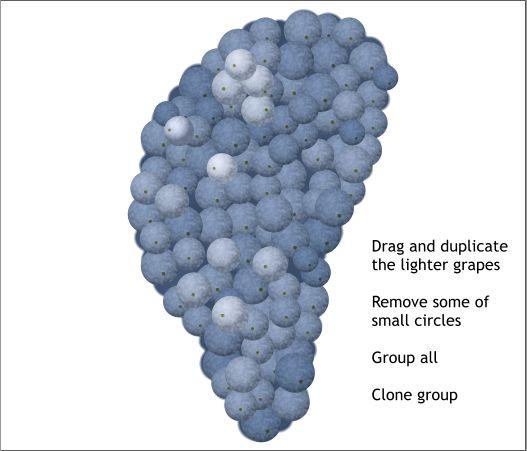
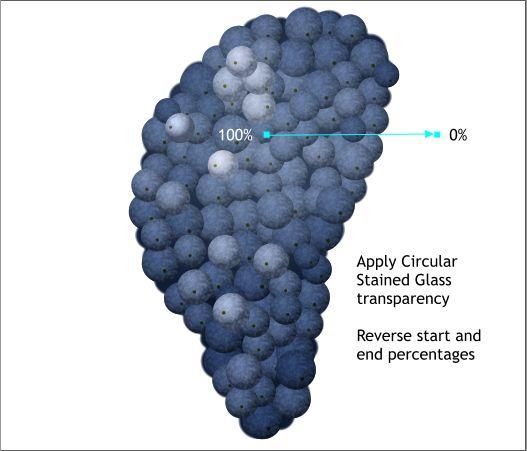 Drag and duplicate the darker grapes (drag with the right mouse
button, each time you release the right mouse button, a duplicate copy
is dropped) until they mostly fill the kidney shape.
Drag and drop some of the lighter colored grapes onto the darker
grapes.
Hold down the Ctrl key, and click on some of the smaller circles and
delete them. This gives a more random appearance.
Drag a selection rectangle around all of the grapes and shape with the
Selector Tool (F2). From the Arrange menu select Group or simply
press Ctrl g)
Clone the group (Ctrl k).
Select the cloned group with the Transparency Tool (F6). From the
Transparency Shape drop down list, select Circular. From the
Transparency Type drop down list, select Stained Glass.
Drag the center of the circular transparency up as shown above.
Click on the center control point and change the Transparency slider
setting on the Infobar to 100%. Select the end control point and change
the slider setting to 0. This gives the cluster of grapes more depth.
NOTE: Xara treats a group of objects, such as the grapes, as one
object. This is similar to a bitmap. Except at any time you can
ungroup the objects, the grapes in this case, and edit them as
desired. Ungrouping also removes the group transparency.
Select both groups and group them. This is the grape cluster.
Next we’ll draw the grape leaf. The Cabernet Sauvignon leaf has a very
complex and unique shape. The easiest way to recreate the leaf is to
trace a photo of a real leaf. Part of the upper portion of the leaf
overlaps the top right portion so we need to draw two outlines.
Click here to download the photo
Select the Shape Tool (F4) and select the Make Line option (or press
L). Zoom in close so that you can see the outline of the leaf.
Click a series of straight line segments at key points along the leaf.
Drag the segments into curves with the Shape Tool as you draw. Click
the last control point on top of the first to create a closed shape. My
shape has no fill so you can see the outline. Remember to make the top
right portion of the leaf separate.
Save your drawing and take a short break to rest your eyes. Frequent
eye breaks are important because when you work on the computer for a
long periods of time, your focus tends to become fixed at the short
distance. When you take your eye breaks, focus on things farther away.
Drag and duplicate the darker grapes (drag with the right mouse
button, each time you release the right mouse button, a duplicate copy
is dropped) until they mostly fill the kidney shape.
Drag and drop some of the lighter colored grapes onto the darker
grapes.
Hold down the Ctrl key, and click on some of the smaller circles and
delete them. This gives a more random appearance.
Drag a selection rectangle around all of the grapes and shape with the
Selector Tool (F2). From the Arrange menu select Group or simply
press Ctrl g)
Clone the group (Ctrl k).
Select the cloned group with the Transparency Tool (F6). From the
Transparency Shape drop down list, select Circular. From the
Transparency Type drop down list, select Stained Glass.
Drag the center of the circular transparency up as shown above.
Click on the center control point and change the Transparency slider
setting on the Infobar to 100%. Select the end control point and change
the slider setting to 0. This gives the cluster of grapes more depth.
NOTE: Xara treats a group of objects, such as the grapes, as one
object. This is similar to a bitmap. Except at any time you can
ungroup the objects, the grapes in this case, and edit them as
desired. Ungrouping also removes the group transparency.
Select both groups and group them. This is the grape cluster.
Next we’ll draw the grape leaf. The Cabernet Sauvignon leaf has a very
complex and unique shape. The easiest way to recreate the leaf is to
trace a photo of a real leaf. Part of the upper portion of the leaf
overlaps the top right portion so we need to draw two outlines.
Click here to download the photo
Select the Shape Tool (F4) and select the Make Line option (or press
L). Zoom in close so that you can see the outline of the leaf.
Click a series of straight line segments at key points along the leaf.
Drag the segments into curves with the Shape Tool as you draw. Click
the last control point on top of the first to create a closed shape. My
shape has no fill so you can see the outline. Remember to make the top
right portion of the leaf separate.
Save your drawing and take a short break to rest your eyes. Frequent
eye breaks are important because when you work on the computer for a
long periods of time, your focus tends to become fixed at the short
distance. When you take your eye breaks, focus on things farther away.















