
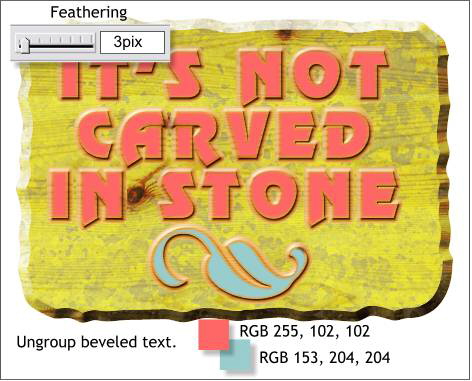
Ungroup the text and the Minion Ornament. Clone both (Ctrl k) and set the Bevel Type to None. Apply the two RGB colors shown above. Add a Feathering amount of 3pix to each. The feathering slider (officially called Change size of Feathering Region) is found on the right hand side of the Infobar and fades the edges of the characters causing them to appear as if the color has been worn away over time.
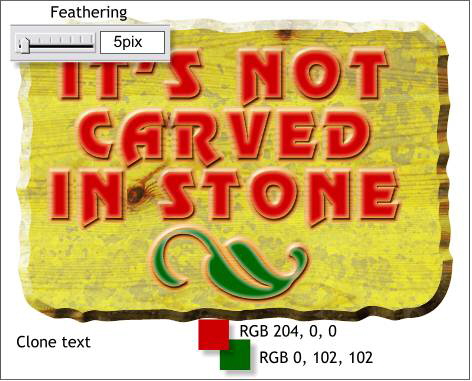
Clone (Ctrl k) the text and ornament and change the fill colors to the darker colors shown. Increase the feathering to 5pix. This darkens the inner portion of the text and ornament while exposing a bit of the paler color around the edges.
|
|
|
|
|
|
|
|