
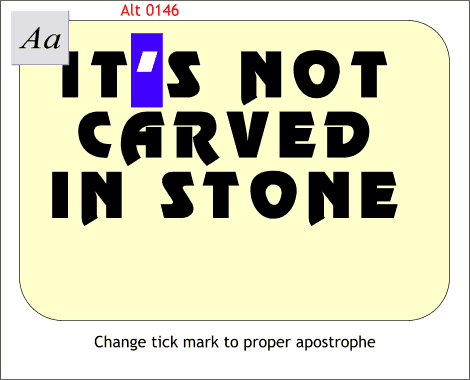
Xara does not automatically create a proper apostrophe but instead creates a tick mark. In this font the difference is not that noticeable but it is important to know how to change this to a proper apostrophe. Highlight the tick mark, and with Num Lock enabled on your keyboard, hold down the Alt key and on the numeric keyboard, key in 0146. The tick mark now changes to a proper apostrophe. (Alt 0147 and Alt 0147 creates opening and closing curly quotes).
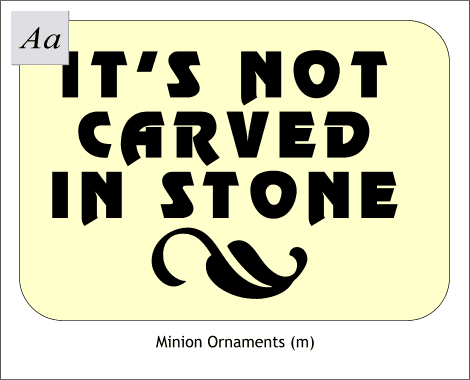
We'll add a decorative element, in this case a printer's embellishment from a font called Minion Ornaments (Adobe). If you don't have this font installed on your computer, click here to download the character in a Zipped XAR file. Center the ornament under the text as shown.
|
|
|
|
|
|
|
|