|
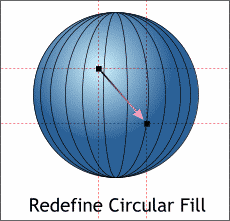 As the fill was pasted to the other
ellipses, the width of the fill changed to the width of the ellipse. We now want to alter the shape of all the fills so they align seamlessly as shown on the left. One by one, select each ellipse, then
change the screen display to Outline, adjust the circular fill fill path (the arrow) so the center is at the top left intersection of the guidelines and the end is at the bottom right intersection. When
you finish all the fills will match. As the fill was pasted to the other
ellipses, the width of the fill changed to the width of the ellipse. We now want to alter the shape of all the fills so they align seamlessly as shown on the left. One by one, select each ellipse, then
change the screen display to Outline, adjust the circular fill fill path (the arrow) so the center is at the top left intersection of the guidelines and the end is at the bottom right intersection. When
you finish all the fills will match.
|
|




