

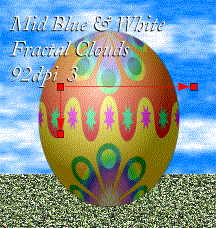
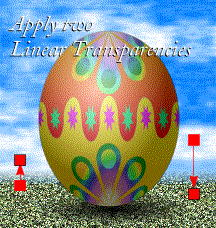
We're getting down to the short strokes here. Or is it, short hops? Draw a rectangle behind the egg as shown on the left and apply a Mid Blue Fill. From the drop-down list of Fill Types select Fractal Clouds (new in Xara 2). You can use Fractal Fill for Xara 1.5. Click on the fill with the right mouse button and on the Property Bar, change the settings to 92dpi and 3. Draw another rectangle for the ground and from the Plants folder in the Fill Gallery (the CD needs to be in your drive) apply a Hedgerow 1 fill. Reduce the size until it makes a nice grass-like texture.
Select the sky and apply a Linear Transparency as shown on the left beginning and ending very close to the bottom. Do the same for the grassy fill. The object is to soften the horizon line. Finally, draw a Black ellipse under the egg and apply an Elliptical Transparency.
Page: 1 | 2 | 3 | 4 | 5 | 6 | 7 | 8 | 9 | 10 | 11 | 12 | 13 | 14 |