

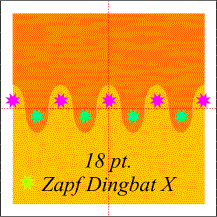
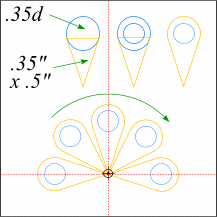
Use the Quick Shapes Tool to make a three-sided polygon (a triangle). Change the height to .5" and the width to .35". Draw a circle that is .35" in diameter and align it with the triangle as shown in the illustration on the right. Select the circle and make a smaller duplicate. Select the triangle and the larger circle and Combine Shapes--Add Shapes. Group the new shape and the smaller circle. Click twice on the group to toggle Rotate-Skew mode and drag the rotation bullseye to the very tip of the ice cream cone shape as shown. Hold down the Ctrl key and rotate the group to the right 45 degrees and then before you release the left mouse button, click the right mouse button to drop a duplicate. Repeat the process until you have a fan shape as shown.
Page: 1 | 2 | 3 | 4 | 5 | 6 | 7 | 8 | 9 | 10 | 11 | 12 | 13 | 14 |