

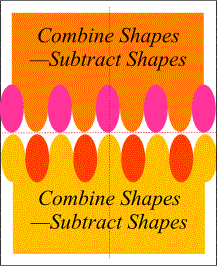
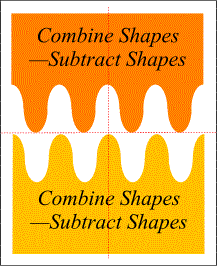
Your drawing will now look like the one on the right. It doesn't? You have odd lumps sticking out of the the bottom shape? No big deal. Draw a rectangle covering only the part of the elliptical shape extending beyond the rectangle and Subtract it (Combine Shapes--Subtract Shapes). Do the same for the other side. Now does it look like the illustration on the right? Cool!
Page: 1 | 2 | 3 | 4 | 5 | 6 | 7 | 8 | 9 | 10 | 11 | 12 | 13 | 14 |