

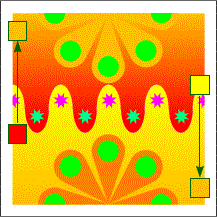
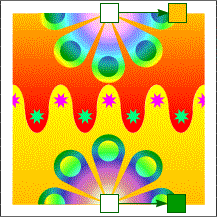
Select the top fan shape. Ungroup the elements. Select just the ice cream cone shapes and Combine Shapes--Add Shapes. Apply a Circular Fill with the center White and the outside Orange Yellow. Select Alt Rainbow from the Fill Effects drop-down list. Drag the center of the fill to the top center. Repeat this process with the bottom fan shape but this time use White and Green (Red=0 Green=102 Blue=0). Select the circles in the top fan shape and Join (Arrange-Join) them. Do the same to the bottom fan shape circles. Copy the fill (Ctrl-C) from the top fan shape and then select the circles from the bottom fan shape and from the Edit menu select Paste Attributes to paste a copy of the fill to the new shape. Drag the center of the fill to the bottom center of the fan shape. Now copy the fill from the bottom fan shape and Paste Attributes (Shift Ctrl A) to the circles on the top fan shape.
Page: 1 | 2 | 3 | 4 | 5 | 6 | 7 | 8 | 9 | 10 | 11 | 12 | 13 | 14 |