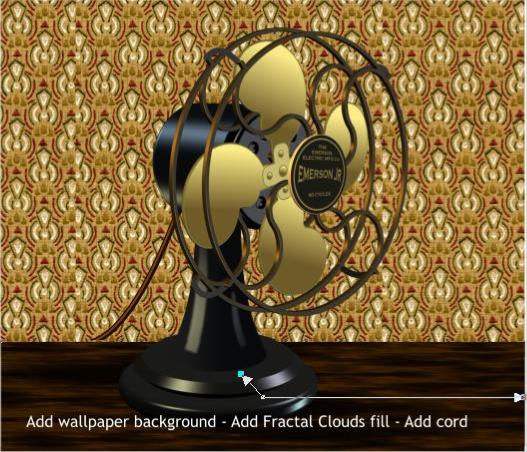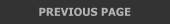














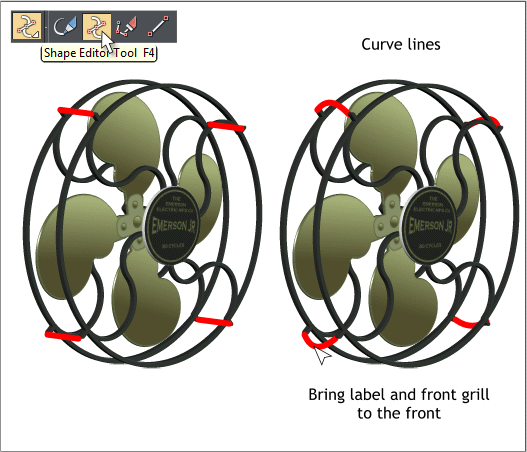
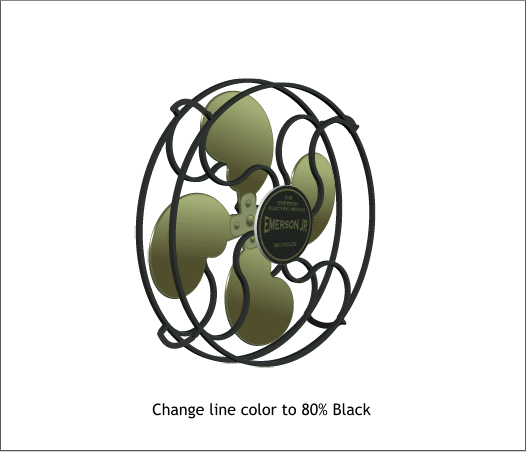
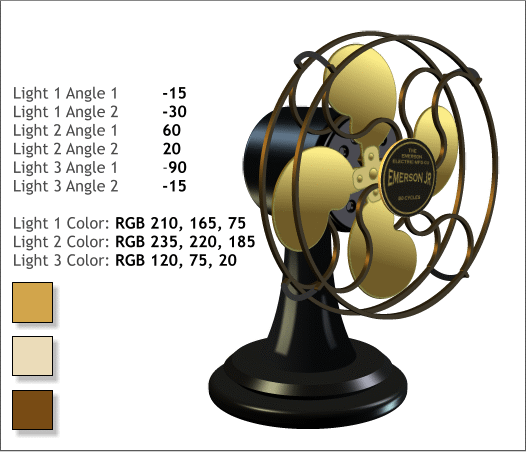 Another thing the Extrude Tool cannot do is provide curved shapes to
connect the front to the back of the S-shapes grills. Add four
connecting lines (above in red), with the Shape Editor Tool. Curve
them as shown. Bring the label and front S-shapes grill to the front.
Change the outline color to 80% Black. It’s not perfect but it works.
Select all of the blade and grill objects, except the four curved lines,
and edit the light angles and colors.
The fan looks awful lonely all by itself.
We need a parlor into which to place our fan. We can add a rectangle in
front with a Fractal Sky fill using brown and very dark brown to
simulate a wood grain surface. The wallpaper, another rectangle, is
filled a free bitmap texture that you can find in the Paper > Wallpaper
> 40s on CGTextures.com. There are other patterns if you do not like
this Art Deco pattern. Add a 6px line for the cord and change the
outline color to very dark brown. Clone the line, change the size to 2px
and the outline color to brown and offset slightly to create a highlight.
Another thing the Extrude Tool cannot do is provide curved shapes to
connect the front to the back of the S-shapes grills. Add four
connecting lines (above in red), with the Shape Editor Tool. Curve
them as shown. Bring the label and front S-shapes grill to the front.
Change the outline color to 80% Black. It’s not perfect but it works.
Select all of the blade and grill objects, except the four curved lines,
and edit the light angles and colors.
The fan looks awful lonely all by itself.
We need a parlor into which to place our fan. We can add a rectangle in
front with a Fractal Sky fill using brown and very dark brown to
simulate a wood grain surface. The wallpaper, another rectangle, is
filled a free bitmap texture that you can find in the Paper > Wallpaper
> 40s on CGTextures.com. There are other patterns if you do not like
this Art Deco pattern. Add a 6px line for the cord and change the
outline color to very dark brown. Clone the line, change the size to 2px
and the outline color to brown and offset slightly to create a highlight.