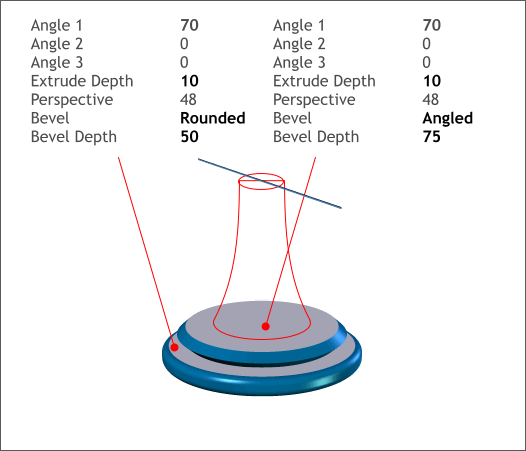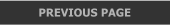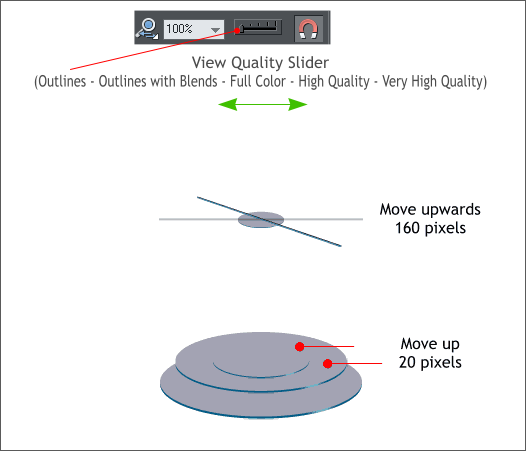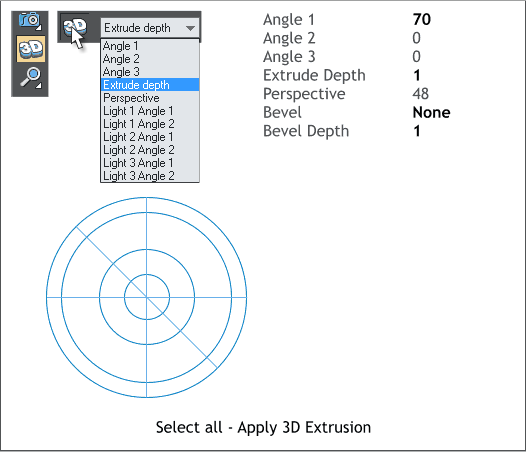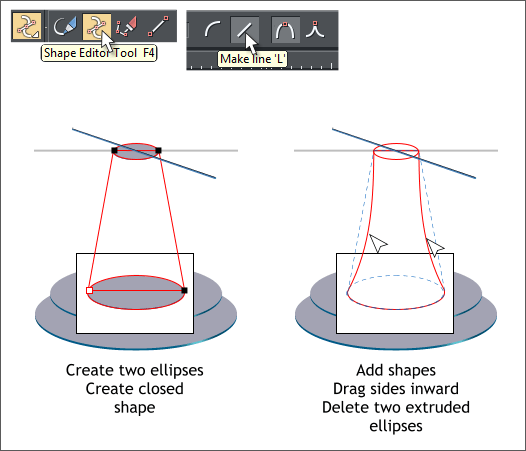















 At long last, we are finally ready to turn this collection of circles into
the basic parts of the fan. Select the set of circles and lines you made
in the very first step. Change the outline color to light blue.
Switch to the Extrude Tool (e). You will be happy to know that I have
done all the calculations and heavy lifting for you. All you need to do (if
you have made it this far and not gone screaming into the night crying,
This is madness!), is follow my menu figures.
Click the 3D icon (Apply Extrusion) that is at the top left area of the
screen. This converts the selections into extrusions.
From the Extrusion Parameters drop down list (shown above), one by
one, select the parameters shown above in black and make these
changes. Press Enter after each change.
From the Bevel Type drop down list, select None. Set the slider to 1.
Select the lines and small extruded circle (switch to Outline view to
select), and move them upwards 160 pixels (if you set your Nudge Size
to 1px, hold down the Shift key and press the up arrow key 16 times).
Delete the vertical and horizontal lines, we don’t need them.
Move the two ellipses at the bottom, but not the bottom one, up 20
pixels (Shift + up arrow twice). Switch back to Very High Quality view.
While the Extrude Tool can do many amazing things, creating a tall
tapered cylinder is not one of them. This we will have to do by hand.
Create a temporary white rectangle and set it behind the bottom
ellipse (select the rectangle and press Shift Ctrl b a few times until the
rectangle falls behind the ellipse).
Switch to the Shape Editor Tool (F4) and click control points as shown
in the vertical center of the two ellipses. Click the last control point on
top of the first control point to create a closed shape.
Drag the sides inward with the Shape Editor Tool to create gracefully
curving sides. We’ll come back to this shape in a moment.
Select the Extrude Tool (e) and make the changes to the settings
shown above. The color of the sides is determined by the outline color.
Delete the top extruded ellipse and all but the diagonal line.
At long last, we are finally ready to turn this collection of circles into
the basic parts of the fan. Select the set of circles and lines you made
in the very first step. Change the outline color to light blue.
Switch to the Extrude Tool (e). You will be happy to know that I have
done all the calculations and heavy lifting for you. All you need to do (if
you have made it this far and not gone screaming into the night crying,
This is madness!), is follow my menu figures.
Click the 3D icon (Apply Extrusion) that is at the top left area of the
screen. This converts the selections into extrusions.
From the Extrusion Parameters drop down list (shown above), one by
one, select the parameters shown above in black and make these
changes. Press Enter after each change.
From the Bevel Type drop down list, select None. Set the slider to 1.
Select the lines and small extruded circle (switch to Outline view to
select), and move them upwards 160 pixels (if you set your Nudge Size
to 1px, hold down the Shift key and press the up arrow key 16 times).
Delete the vertical and horizontal lines, we don’t need them.
Move the two ellipses at the bottom, but not the bottom one, up 20
pixels (Shift + up arrow twice). Switch back to Very High Quality view.
While the Extrude Tool can do many amazing things, creating a tall
tapered cylinder is not one of them. This we will have to do by hand.
Create a temporary white rectangle and set it behind the bottom
ellipse (select the rectangle and press Shift Ctrl b a few times until the
rectangle falls behind the ellipse).
Switch to the Shape Editor Tool (F4) and click control points as shown
in the vertical center of the two ellipses. Click the last control point on
top of the first control point to create a closed shape.
Drag the sides inward with the Shape Editor Tool to create gracefully
curving sides. We’ll come back to this shape in a moment.
Select the Extrude Tool (e) and make the changes to the settings
shown above. The color of the sides is determined by the outline color.
Delete the top extruded ellipse and all but the diagonal line.
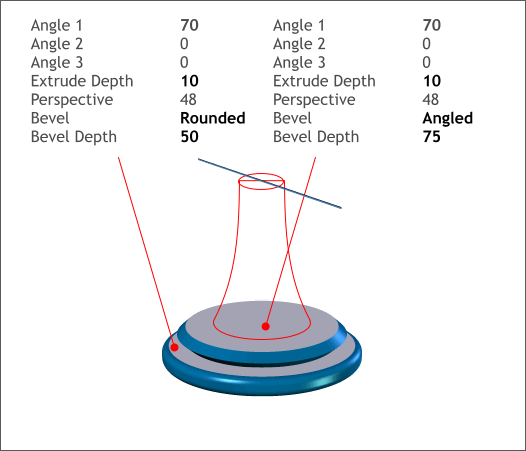
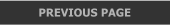


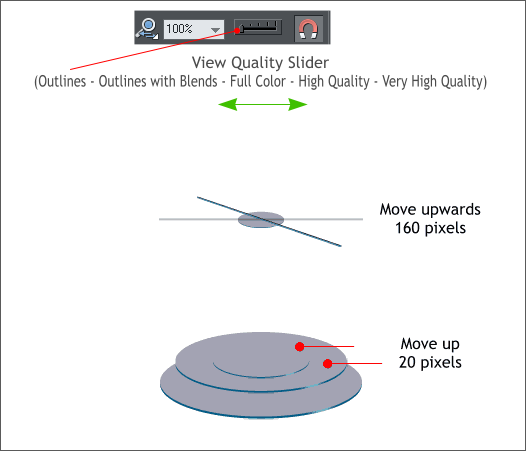
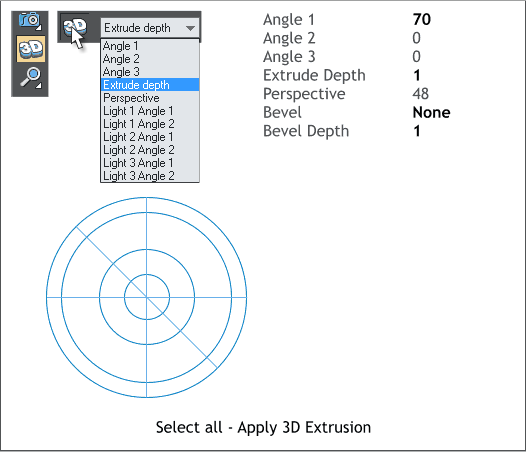


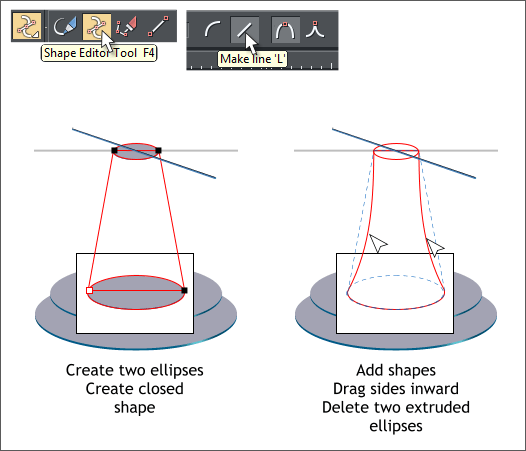















 At long last, we are finally ready to turn this collection of circles into
the basic parts of the fan. Select the set of circles and lines you made
in the very first step. Change the outline color to light blue.
Switch to the Extrude Tool (e). You will be happy to know that I have
done all the calculations and heavy lifting for you. All you need to do (if
you have made it this far and not gone screaming into the night crying,
This is madness!), is follow my menu figures.
Click the 3D icon (Apply Extrusion) that is at the top left area of the
screen. This converts the selections into extrusions.
From the Extrusion Parameters drop down list (shown above), one by
one, select the parameters shown above in black and make these
changes. Press Enter after each change.
From the Bevel Type drop down list, select None. Set the slider to 1.
Select the lines and small extruded circle (switch to Outline view to
select), and move them upwards 160 pixels (if you set your Nudge Size
to 1px, hold down the Shift key and press the up arrow key 16 times).
Delete the vertical and horizontal lines, we don’t need them.
Move the two ellipses at the bottom, but not the bottom one, up 20
pixels (Shift + up arrow twice). Switch back to Very High Quality view.
While the Extrude Tool can do many amazing things, creating a tall
tapered cylinder is not one of them. This we will have to do by hand.
Create a temporary white rectangle and set it behind the bottom
ellipse (select the rectangle and press Shift Ctrl b a few times until the
rectangle falls behind the ellipse).
Switch to the Shape Editor Tool (F4) and click control points as shown
in the vertical center of the two ellipses. Click the last control point on
top of the first control point to create a closed shape.
Drag the sides inward with the Shape Editor Tool to create gracefully
curving sides. We’ll come back to this shape in a moment.
Select the Extrude Tool (e) and make the changes to the settings
shown above. The color of the sides is determined by the outline color.
Delete the top extruded ellipse and all but the diagonal line.
At long last, we are finally ready to turn this collection of circles into
the basic parts of the fan. Select the set of circles and lines you made
in the very first step. Change the outline color to light blue.
Switch to the Extrude Tool (e). You will be happy to know that I have
done all the calculations and heavy lifting for you. All you need to do (if
you have made it this far and not gone screaming into the night crying,
This is madness!), is follow my menu figures.
Click the 3D icon (Apply Extrusion) that is at the top left area of the
screen. This converts the selections into extrusions.
From the Extrusion Parameters drop down list (shown above), one by
one, select the parameters shown above in black and make these
changes. Press Enter after each change.
From the Bevel Type drop down list, select None. Set the slider to 1.
Select the lines and small extruded circle (switch to Outline view to
select), and move them upwards 160 pixels (if you set your Nudge Size
to 1px, hold down the Shift key and press the up arrow key 16 times).
Delete the vertical and horizontal lines, we don’t need them.
Move the two ellipses at the bottom, but not the bottom one, up 20
pixels (Shift + up arrow twice). Switch back to Very High Quality view.
While the Extrude Tool can do many amazing things, creating a tall
tapered cylinder is not one of them. This we will have to do by hand.
Create a temporary white rectangle and set it behind the bottom
ellipse (select the rectangle and press Shift Ctrl b a few times until the
rectangle falls behind the ellipse).
Switch to the Shape Editor Tool (F4) and click control points as shown
in the vertical center of the two ellipses. Click the last control point on
top of the first control point to create a closed shape.
Drag the sides inward with the Shape Editor Tool to create gracefully
curving sides. We’ll come back to this shape in a moment.
Select the Extrude Tool (e) and make the changes to the settings
shown above. The color of the sides is determined by the outline color.
Delete the top extruded ellipse and all but the diagonal line.