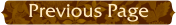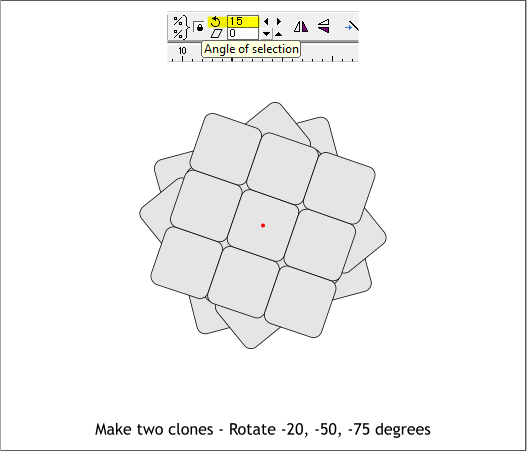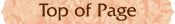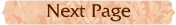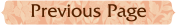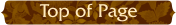

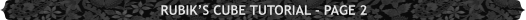
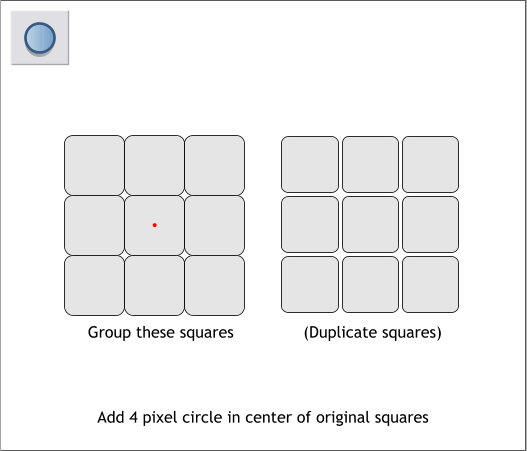
Add a small circle in the center of the center square in the original set
of squares. (Use the Alignment dialog (Arrange > Alignment) to center
the circle on the center square vertically and horizontally.
Select and group the circle and the original nine squares (Arrange >
Group or Ctrl g). Do not group the duplicate squares.
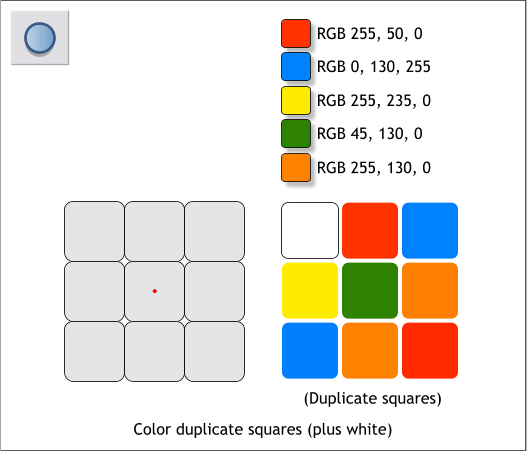
Apply the colors shown above to the duplicate set of squares. Use the
Color Editor (Ctrl e) to edit the colors to the RGB values shown.
NOTE: If your color units are set to % instead of 0-255, open the
Page Options dialog (Utilities > Options... > Units) and change the
Color Units to 0-255.
Make two clone copies of the group of squares. (Edit > Clone or Ctrl k)
Select the top clone. Key in -20 in the Angle of Selection text entry box
on the Infobar and press Enter to apply the change.
Repeat this step and rotate the other two groups -50 and -75 degrees.