


















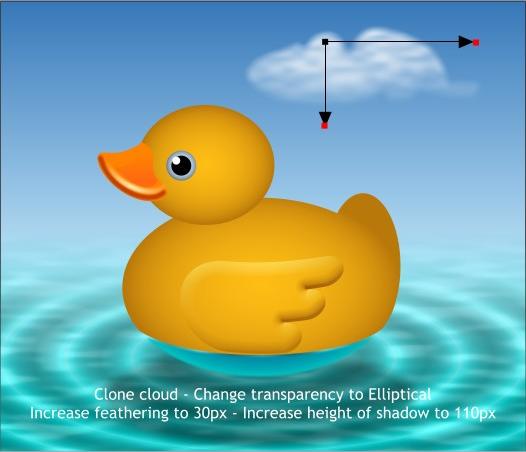 Select the cloud shape and apply 9px feathering.
Select the Transparency Tool (F6), click and drag downward. Change
the Transparency Type to Bleach.
Clone the cloud (Ctrl k or Edit > Clone).
Increase the feathering to 30px. Change the Transparency Shape to
Elliptical and move the center of the transparency up and to the left.
Select the elliptical shadow under the duck and extend the top until
the height on the Infobar is about 110 pixels.
And we’re done. The final image looks just ducky!
I reduced the size of the cloud to 50%. The cloud was competing with
the duck and this image is all about the duck, not the cloud!
So, how did you do? Was everything explained clearly? I never know how
much detail to add or leave out. Let me know.
Your comments, questions, corrections, and suggestions are always
appreciated. Click the e button on the navigation bar or the send e-
mail link below to send me your feedback.
Gary W. Priester
Host of the Xara Xone
Send e-mail
Select the cloud shape and apply 9px feathering.
Select the Transparency Tool (F6), click and drag downward. Change
the Transparency Type to Bleach.
Clone the cloud (Ctrl k or Edit > Clone).
Increase the feathering to 30px. Change the Transparency Shape to
Elliptical and move the center of the transparency up and to the left.
Select the elliptical shadow under the duck and extend the top until
the height on the Infobar is about 110 pixels.
And we’re done. The final image looks just ducky!
I reduced the size of the cloud to 50%. The cloud was competing with
the duck and this image is all about the duck, not the cloud!
So, how did you do? Was everything explained clearly? I never know how
much detail to add or leave out. Let me know.
Your comments, questions, corrections, and suggestions are always
appreciated. Click the e button on the navigation bar or the send e-
mail link below to send me your feedback.
Gary W. Priester
Host of the Xara Xone
Send e-mail













