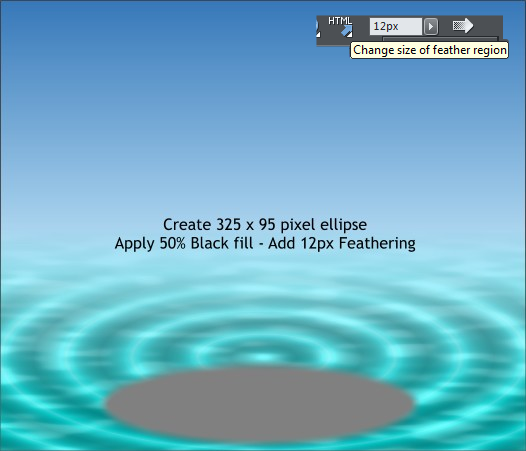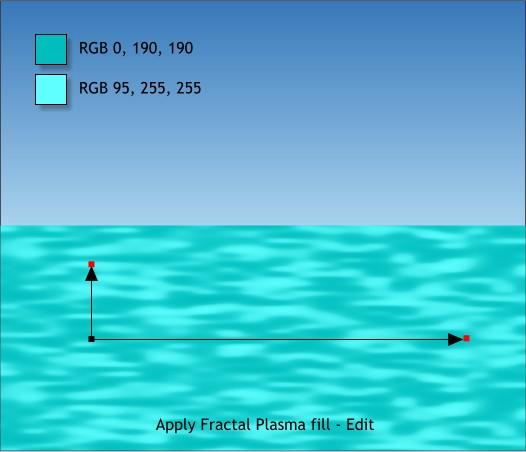
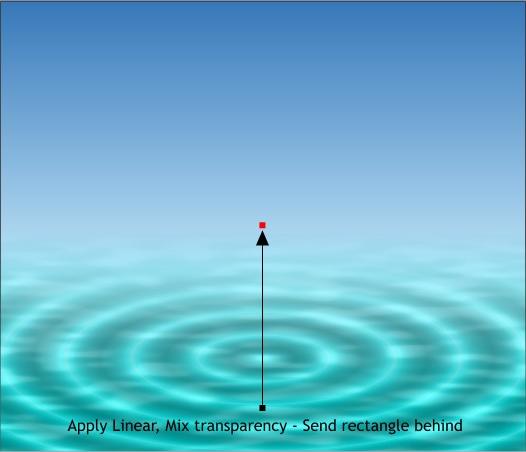 Create a new rectangle 525 x 225 pixels and align it to the bottom of
the large rectangle.
Select the Fill Tool (g or F5) and click to select the new rectangle.
From the drop down list of Fill Types, select Fractal Plasma. Edit the
length of the fill path arrows (hold down the Shift key and drag either
arrow) and edit the colors as shown above.
Select the rectangle with the Transparency Tool (F6). Click and drag
upwards to just short of the top edge. Send the rectangle backwards
(Arrange > Move Backwards or press Shift Ctrl b) several times until it
is between the large rectangle and the rings rectangle. Now we have
some water onto which to float our duck.
Create a new ellipse to the size shown. Apply a 50% Black, Flat fill.
Apply 12 pixels of feathering using the Change Size of Feather Region
slider on the Infobar.
Create a new rectangle 525 x 225 pixels and align it to the bottom of
the large rectangle.
Select the Fill Tool (g or F5) and click to select the new rectangle.
From the drop down list of Fill Types, select Fractal Plasma. Edit the
length of the fill path arrows (hold down the Shift key and drag either
arrow) and edit the colors as shown above.
Select the rectangle with the Transparency Tool (F6). Click and drag
upwards to just short of the top edge. Send the rectangle backwards
(Arrange > Move Backwards or press Shift Ctrl b) several times until it
is between the large rectangle and the rings rectangle. Now we have
some water onto which to float our duck.
Create a new ellipse to the size shown. Apply a 50% Black, Flat fill.
Apply 12 pixels of feathering using the Change Size of Feather Region
slider on the Infobar.