
















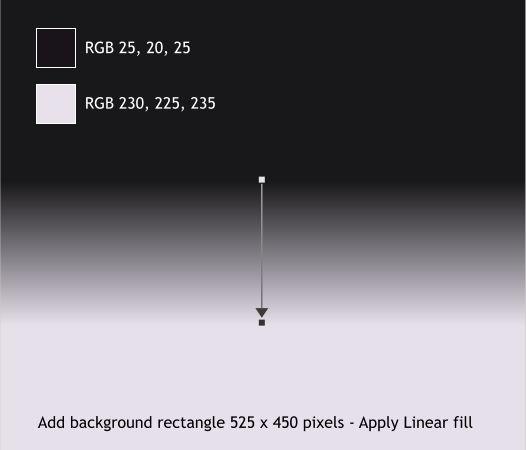
 Select the bitmap and drag the bottom center control handle (the small
black square) upward until the Scale Height % box shows 90%.
Create a rectangle to the size shown and apply a vertical Linear fill
using the two colors shown. Start and end the fill as shown.
Select the Transparency Tool (F6). Click on the bitmap to select it,
then click in the middle of the black faceplate, hold down the Ctrl key
and drag downwards as shown above. Reflections are never as light or
as dark as the object that is being reflected.
I made one change, but then you knew I would, didn’t you? I made
the reflection over the clock face level. It just felt like it wanted to be
parallel to the clock. Click here to see an actual photo of the clock.
Mine is orange and was a gift a few years back from my long suffering
wife. It came from Eddie Bauer who no longer carries this clock.
Your comments, questions, and corrections are always appreciated.
How do you like the new Xara Xone design? The powers that be
complained that last year’s Xara Xone design was too frivolous and
suggested the 2011 design should be more corporate. Whatever that
means. But hey, I’m easy! The joke of it is is I planned to make the Xara
Xone design more spare this year anyway. Those of you who have
followed the Xara Xone over the years know that I usually alternate
between spare and Baroque.
Have a healthy, happy, productive, and rewarding New Year!
Gary W. Priester
Host of the Xara Xone since way back when
Send email
Select the bitmap and drag the bottom center control handle (the small
black square) upward until the Scale Height % box shows 90%.
Create a rectangle to the size shown and apply a vertical Linear fill
using the two colors shown. Start and end the fill as shown.
Select the Transparency Tool (F6). Click on the bitmap to select it,
then click in the middle of the black faceplate, hold down the Ctrl key
and drag downwards as shown above. Reflections are never as light or
as dark as the object that is being reflected.
I made one change, but then you knew I would, didn’t you? I made
the reflection over the clock face level. It just felt like it wanted to be
parallel to the clock. Click here to see an actual photo of the clock.
Mine is orange and was a gift a few years back from my long suffering
wife. It came from Eddie Bauer who no longer carries this clock.
Your comments, questions, and corrections are always appreciated.
How do you like the new Xara Xone design? The powers that be
complained that last year’s Xara Xone design was too frivolous and
suggested the 2011 design should be more corporate. Whatever that
means. But hey, I’m easy! The joke of it is is I planned to make the Xara
Xone design more spare this year anyway. Those of you who have
followed the Xara Xone over the years know that I usually alternate
between spare and Baroque.
Have a healthy, happy, productive, and rewarding New Year!
Gary W. Priester
Host of the Xara Xone since way back when
Send email


























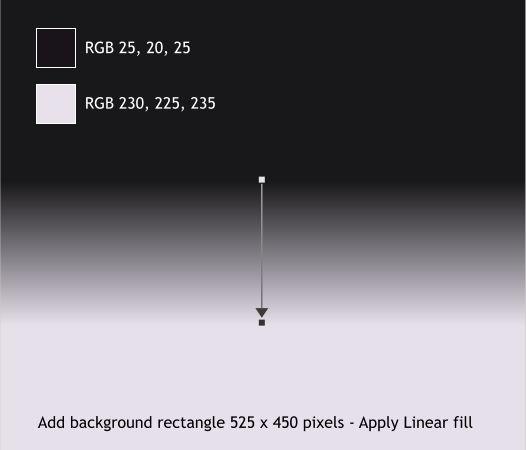
 Select the bitmap and drag the bottom center control handle (the small
black square) upward until the Scale Height % box shows 90%.
Create a rectangle to the size shown and apply a vertical Linear fill
using the two colors shown. Start and end the fill as shown.
Select the Transparency Tool (F6). Click on the bitmap to select it,
then click in the middle of the black faceplate, hold down the Ctrl key
and drag downwards as shown above. Reflections are never as light or
as dark as the object that is being reflected.
I made one change, but then you knew I would, didn’t you? I made
the reflection over the clock face level. It just felt like it wanted to be
parallel to the clock. Click here to see an actual photo of the clock.
Mine is orange and was a gift a few years back from my long suffering
wife. It came from Eddie Bauer who no longer carries this clock.
Your comments, questions, and corrections are always appreciated.
How do you like the new Xara Xone design? The powers that be
complained that last year’s Xara Xone design was too frivolous and
suggested the 2011 design should be more corporate. Whatever that
means. But hey, I’m easy! The joke of it is is I planned to make the Xara
Xone design more spare this year anyway. Those of you who have
followed the Xara Xone over the years know that I usually alternate
between spare and Baroque.
Have a healthy, happy, productive, and rewarding New Year!
Gary W. Priester
Host of the Xara Xone since way back when
Send email
Select the bitmap and drag the bottom center control handle (the small
black square) upward until the Scale Height % box shows 90%.
Create a rectangle to the size shown and apply a vertical Linear fill
using the two colors shown. Start and end the fill as shown.
Select the Transparency Tool (F6). Click on the bitmap to select it,
then click in the middle of the black faceplate, hold down the Ctrl key
and drag downwards as shown above. Reflections are never as light or
as dark as the object that is being reflected.
I made one change, but then you knew I would, didn’t you? I made
the reflection over the clock face level. It just felt like it wanted to be
parallel to the clock. Click here to see an actual photo of the clock.
Mine is orange and was a gift a few years back from my long suffering
wife. It came from Eddie Bauer who no longer carries this clock.
Your comments, questions, and corrections are always appreciated.
How do you like the new Xara Xone design? The powers that be
complained that last year’s Xara Xone design was too frivolous and
suggested the 2011 design should be more corporate. Whatever that
means. But hey, I’m easy! The joke of it is is I planned to make the Xara
Xone design more spare this year anyway. Those of you who have
followed the Xara Xone over the years know that I usually alternate
between spare and Baroque.
Have a healthy, happy, productive, and rewarding New Year!
Gary W. Priester
Host of the Xara Xone since way back when
Send email





















