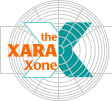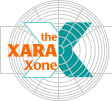|
 |
|
|
|
CLICK HERE
to
download a Zipped HTML version of this tutorial |
|
|
 |
 |
|
An Animated Tutorial
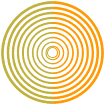 Watch the animation. You are getting sleepy. You are getting very sleepy. You are going to send me all your money.
In small unmarked bills. When you awake you will remember nothing! (Just kidding!) Watch the animation. You are getting sleepy. You are getting very sleepy. You are going to send me all your money.
In small unmarked bills. When you awake you will remember nothing! (Just kidding!)
|
Welcome to 2001, and welcome to the new XaraXone, and the new Trompe L'Oeil Room Xara tutorials. We are grateful to our good friends at Xara for taking up the slack left
when i-us.com, which had hosted the Trompe L'Oeil Room tutorials for five years (three years as i-us.com and two years, before that, as CorelNet.com) closed its portals in December of 2000.
If you have not visited the newly refurbished XaraXone, you may be excused for a few moments to have a look. Press the new icon in the top left hand corner of the screen for a tour. The WebXealot, formerly locked behind closed doors, is now
open to all. This illustrated monthly Xara e-newsletter contains tips and tricks and the Xara X on-line manual (being created a chapter or two a month). The Xara Conferences have moved to
TalkGraphics.com and are sponsored by Xara, as well as all the other former i-us.com conferences. This is the place to come to ask questions, to post your Xara images, and to hang out with other Xara
Xealots. So Take a few moments to check out the new layout and then zip back here for the kickoff 2001 tutorial.The product development team at Xara has been working
overtime, overhauling, among other things, Xara X's animation capabilities. The biggest improvement is not one you can readily see, but when you export an animated Gif (the subject
of this month's tutorial) you should notice something missing. Lots of Ks. In other words, a smaller file size. A lot smaller. This makes Gif animations, like the large animation on the
XaraXone home page, a more viable option for including in our Web site designs. Not as small as Flash, but much easier. For our tutorial this month, we'll recreate the XaraXone
animation, step-by-step. And we'll have a look at Xara X's new Profiles and Apply ClipView features. So if you are all back from wandering around the new XaraXone, sit down at your
monitors, take your mouse (or pressure sensitive stylus and pad) in hand, and we'll begin. NOTE: You will need Xara X to do the following tutorial. If you don't have Xara X, click here to go to the Xara home page where you can download a Free 15-day trial copy. |
|