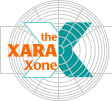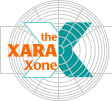|
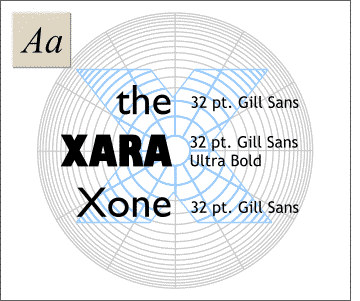 Using the Text Tool, add the
text "the Xara Xone" as shown on the left, using Gill Sans and Gill Sans Ultra Bold, or a similar font. Using the Text Tool, add the
text "the Xara Xone" as shown on the left, using Gill Sans and Gill Sans Ultra Bold, or a similar font.Right align the text.
HOW TO: To change the style, size, or alignment of the text, select the text by dragging the text cursor across the text to
highlight it, and then make the appropriate selections from the Infobar at the top of the screen. |