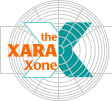
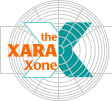 |
||
From the drop down list of Transparency Shapes, select Linear. Drag the ends of the fill path as shown so the non- transparent side is on the right and the transparent end is on the left.
NOTE: Confused over the name of the drop down lists? Let the cursor rest over the list (or any other box or tool) for a few seconds and a small box with the name will appear. |
|
|