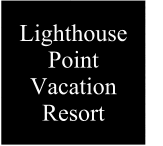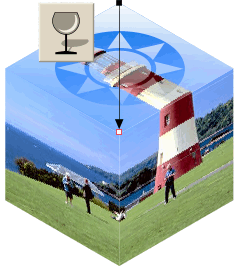|
Using the same Mould - Envelope
procedure used to affix the photos to the cube, add the Zapf Dingbat star to the top of the cube as shown on the right.With the star selected, change the fill color to white by clicking on the white color square on
the on-screen palette with the left mouse button. With the star selected, select the Transparency Tool (shown). From the Transparency Shape drop-down list on the Infobar, select Linear.
Drag the directional transparency arrow as shown on the right so that the top of the shape is opaque and the bottom is transparent. |
|