Click on an empty section of the page with the right mouse button (you'll know itīs the right button if a menu pops up!) and select Snap To Objects from the pop-up menu. Select the Pen Tool (shown) and
draw a line from the top of the hexagon to the bottom of the hexagon as shown. Snap To Objects will make the ends of the line snap to the corners of the hexagon.
Deselect the line. Draw a new line
shown in yellow. Deselect this line and draw a third line, shown in green.
The reason for deselecting one line before drawing another is if you don't deselect one line before starting a
new line, the new line becomes an extension of the last line.
If you stare at the hexagon and the three lines for a moment, you should be able to see a three-dimensional cube.
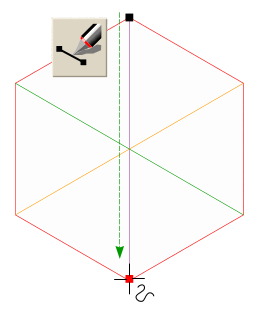 Click on an empty section of the page with the right mouse button (you'll know itīs the right button if a menu pops up!) and select Snap To Objects from the pop-up menu.
Click on an empty section of the page with the right mouse button (you'll know itīs the right button if a menu pops up!) and select Snap To Objects from the pop-up menu.