|
|
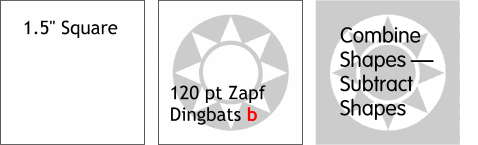 |
Using the Rectangle Tool, and holding down the Ctrl key, draw a |
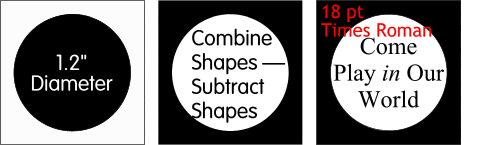 |
Draw another 1 1/2" square. Select the square and circle, and using the Ellipse Tool and the Ctrl key, draw a 1.2 diameter circle (left). Combine Shapes > Subtract Shapes (center). Add the text "Come Play in Our World" (right). |
| [1] [2] [3] [4] [5] [6] [7] [8] [9] [10] [11] [12] [13] |