|
|
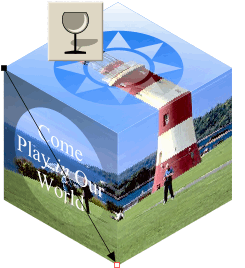 |
Using the Mould Tool,
affix the "Come Play in Our World" section to the left side as shown. Change the fill color to black, and use the Transparency Tool to add Linear Transparency as shown. NOTE: The starting
transparency (upper left) has been changed to 50% by clicking on the starting node and changing the slider amount to 50%. The ending transparency is 100%. |
||||
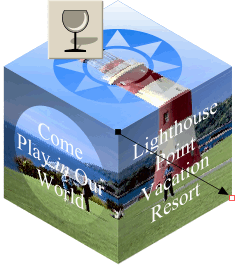 |
|||||
Repeat the last step and add the third side shown on the right. Change the fill color to black, and add
Linear Transparency as shown using the same settings used on the left panel. |
|||||
| [1] [2] [3] [4] [5] [6] [7] [8] [9] [10] [11] [12] [13] |