|
|
 |
|
|
Using the Pen Tool, draw a horizontal and vertical line through the center of the square as shown. Select the
vertical line and the photo and select Combine Shapes > Subtract Shapes from the Arrange menu. Select the horizontal line and the photo and Combine Shapes >
Subtract Shapes again. |
|
|
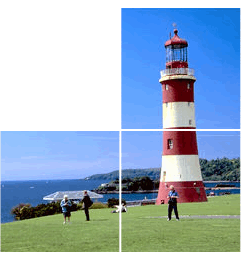 |
|