
Step-By-Step

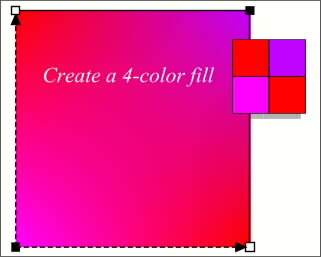
![]()
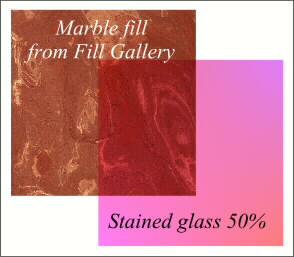 Create a Duplicate square (Ctrl D), and apply a Marble fill from the Bitmap Fill Gallery. (Make sure the Xara CD ROM is in your drive. Position the multicolor fill on top of the marble square and Apply a Flat Transparency, Stained Glass, 50%.
Create a Duplicate square (Ctrl D), and apply a Marble fill from the Bitmap Fill Gallery. (Make sure the Xara CD ROM is in your drive. Position the multicolor fill on top of the marble square and Apply a Flat Transparency, Stained Glass, 50%.
![]() PAGE BACK |
1 |
2 |
3 |
4 |
5 |
6 |
7 |
8 |
9 |
10 |
11 |
12 |
NEXT PAGE
PAGE BACK |
1 |
2 |
3 |
4 |
5 |
6 |
7 |
8 |
9 |
10 |
11 |
12 |
NEXT PAGE ![]()