i/us -- The February 97 Salon Page 6

Step-By-Step
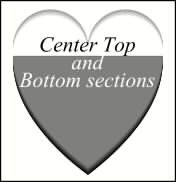
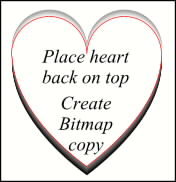
 Center align the two sections. Place a Copy of the heart on top, and fill it white. (The outline is shown here for clarity only.) Draw a white rectangle a little larger than heart shapes and send it to the back (Ctrl B). Select the rectangle, the top and bottom sections and the white heart. From the Arrange menu select Create Bitmap copy. (Xara 1.2 or Draw 7) Set the resolution to 96dpi, (Windows screen resolution.) Set the Palette to Standard and the Dithering to Error Diffusion. This creates a single bitmap image of all three elements.
Center align the two sections. Place a Copy of the heart on top, and fill it white. (The outline is shown here for clarity only.) Draw a white rectangle a little larger than heart shapes and send it to the back (Ctrl B). Select the rectangle, the top and bottom sections and the white heart. From the Arrange menu select Create Bitmap copy. (Xara 1.2 or Draw 7) Set the resolution to 96dpi, (Windows screen resolution.) Set the Palette to Standard and the Dithering to Error Diffusion. This creates a single bitmap image of all three elements.

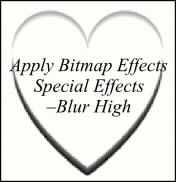 Select the Bitmap Copy and from the Utilities menu select Bitmap effects. Click on the Special Effects tab, select Blur High, and click Insert. This inserts a softened bitmap image, not unlike if we’d applied a Gaussian Blur.
Select the Bitmap Copy and from the Utilities menu select Bitmap effects. Click on the Special Effects tab, select Blur High, and click Insert. This inserts a softened bitmap image, not unlike if we’d applied a Gaussian Blur.
 PAGE BACK |
1 |
2 |
3 |
4 |
5 |
6 |
7 |
8 |
9 |
10 |
11 |
12 |
NEXT PAGE
PAGE BACK |
1 |
2 |
3 |
4 |
5 |
6 |
7 |
8 |
9 |
10 |
11 |
12 |
NEXT PAGE 


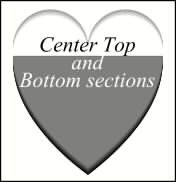
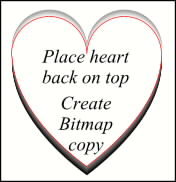
![]()
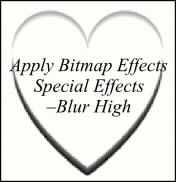 Select the Bitmap Copy and from the Utilities menu select Bitmap effects. Click on the Special Effects tab, select Blur High, and click Insert. This inserts a softened bitmap image, not unlike if we’d applied a Gaussian Blur.
Select the Bitmap Copy and from the Utilities menu select Bitmap effects. Click on the Special Effects tab, select Blur High, and click Insert. This inserts a softened bitmap image, not unlike if we’d applied a Gaussian Blur.
![]() PAGE BACK |
1 |
2 |
3 |
4 |
5 |
6 |
7 |
8 |
9 |
10 |
11 |
12 |
NEXT PAGE
PAGE BACK |
1 |
2 |
3 |
4 |
5 |
6 |
7 |
8 |
9 |
10 |
11 |
12 |
NEXT PAGE ![]()