i/us -- The February 97 Salon Page 8

Step-By-Step
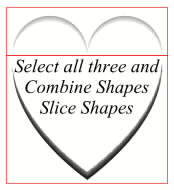
 We’re almost there! Draw two more rectangle as shown here. This time, though, Group (Ctrl G) the two rectangles. Select the rectangle Group and what’s left of the blurred heart bitmap, and from Arrange, select Combine shapes, Slice shapes. The rectangles will disappear and the blurred heart will now be two separate sections.
We’re almost there! Draw two more rectangle as shown here. This time, though, Group (Ctrl G) the two rectangles. Select the rectangle Group and what’s left of the blurred heart bitmap, and from Arrange, select Combine shapes, Slice shapes. The rectangles will disappear and the blurred heart will now be two separate sections.

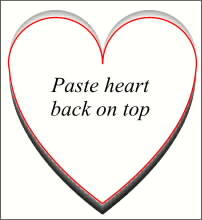 Paste one more copy of the heart on top and fill it white (the outline is for clarification only.) We now have three different shapes to which we can apply transparency to create a 3D heart.
Paste one more copy of the heart on top and fill it white (the outline is for clarification only.) We now have three different shapes to which we can apply transparency to create a 3D heart.
 PAGE BACK |
1 |
2 |
3 |
4 |
5 |
6 |
7 |
8 |
9 |
10 |
11 |
12 |
NEXT PAGE
PAGE BACK |
1 |
2 |
3 |
4 |
5 |
6 |
7 |
8 |
9 |
10 |
11 |
12 |
NEXT PAGE 


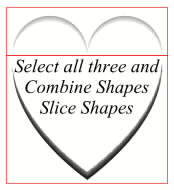
![]()
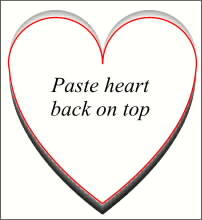 Paste one more copy of the heart on top and fill it white (the outline is for clarification only.) We now have three different shapes to which we can apply transparency to create a 3D heart.
Paste one more copy of the heart on top and fill it white (the outline is for clarification only.) We now have three different shapes to which we can apply transparency to create a 3D heart.
![]() PAGE BACK |
1 |
2 |
3 |
4 |
5 |
6 |
7 |
8 |
9 |
10 |
11 |
12 |
NEXT PAGE
PAGE BACK |
1 |
2 |
3 |
4 |
5 |
6 |
7 |
8 |
9 |
10 |
11 |
12 |
NEXT PAGE ![]()