
Step-By-Step

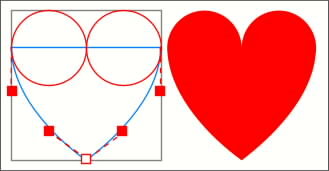
“Oh, you gotta have heart, lots and lots of heart!” the song begins. We’ll kick off, so to speak, by creating a heart. Construct two circles. Use the Pen Tool to draw a triangle (click, click, click) with the top intersecting the center of the circles. Use the Shape Editor Tool to pull on the straight sides creating a beautiful fluid curve—like this example. Notice the position of the bezier handles. Select the two circles and the triangle and from the Arrange menu select Combine Shapes, Add Shapes. This creates a single outline which I arbitrarily filled red.
![]() PAGE BACK |
1 |
2 |
3 |
4 |
5 |
6 |
7 |
8 |
9 |
10 |
11 |
12 |
NEXT PAGE
PAGE BACK |
1 |
2 |
3 |
4 |
5 |
6 |
7 |
8 |
9 |
10 |
11 |
12 |
NEXT PAGE ![]()