i/us -- The February 97 Salon Page 3

Step-By-Step
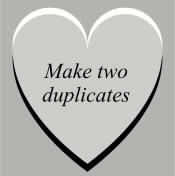
 I’m trying something new this month, I’m adding captions to the illustrations. Let me know if these make it easier to follow the tutorial. Create two duplicates of the heart, position one directly above the original, and one directly below. Bring the original heart to the front. (Ctrl F) Make a copy of all three hearts, we’ll be using them in a bit.
I’m trying something new this month, I’m adding captions to the illustrations. Let me know if these make it easier to follow the tutorial. Create two duplicates of the heart, position one directly above the original, and one directly below. Bring the original heart to the front. (Ctrl F) Make a copy of all three hearts, we’ll be using them in a bit.
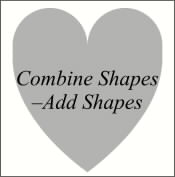
 Select all three hearts and from the Arrange menu, select Combine Shapes, Add Shapes. This creates one solid shape. Save this elongated heart shape, we’ll need it later.
Select all three hearts and from the Arrange menu, select Combine Shapes, Add Shapes. This creates one solid shape. Save this elongated heart shape, we’ll need it later.
 PAGE BACK |
1 |
2 |
3 |
4 |
5 |
6 |
7 |
8 |
9 |
10 |
11 |
12 |
NEXT PAGE
PAGE BACK |
1 |
2 |
3 |
4 |
5 |
6 |
7 |
8 |
9 |
10 |
11 |
12 |
NEXT PAGE 


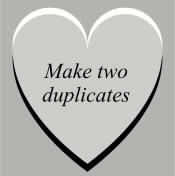
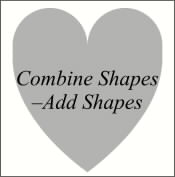
![]() Select all three hearts and from the Arrange menu, select Combine Shapes, Add Shapes. This creates one solid shape. Save this elongated heart shape, we’ll need it later.
Select all three hearts and from the Arrange menu, select Combine Shapes, Add Shapes. This creates one solid shape. Save this elongated heart shape, we’ll need it later.
![]() PAGE BACK |
1 |
2 |
3 |
4 |
5 |
6 |
7 |
8 |
9 |
10 |
11 |
12 |
NEXT PAGE
PAGE BACK |
1 |
2 |
3 |
4 |
5 |
6 |
7 |
8 |
9 |
10 |
11 |
12 |
NEXT PAGE ![]()