|
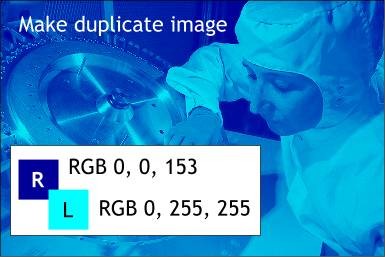 Make a duplicate of the color photo image and
place it to one side. Make a duplicate of the color photo image and
place it to one side.Select the photo. Locate a deep blue (RGB 0, 0, 153) on the screen palette and click on the swatch with the right mouse button to change the photo's dark shades to dark blue.
Click the Cyan swatch with the left mouse button to change the light values to cyan. Xara is unique among vector programs in this ability to alter any bitmap image.
|
|
 Center the blended lines on top of the blue
- toned photo image. Center the blended lines on top of the blue
- toned photo image.With the blended lines selected, select the Transparency Tool and apply a Flat, Stained Glass Transparency. (Select Stained Glass from the Transparency Type
drop down list on the Infobar). Move the Transparency slider to the center (50%).
|




