|
|
 |
 |
|
 Select the large spiral, then the Transparency Tool
. Apply a Flat, 50% Bleach Tranparency. Select the large spiral, then the Transparency Tool
. Apply a Flat, 50% Bleach Tranparency.Select the small spiral, and apply a Flat, 20%, Bleach Transparency.
|
|
|
Select the blue-toned image, the blended stripes, the colored hand, and colored face and Cut them to the clipboard (Ctrl X).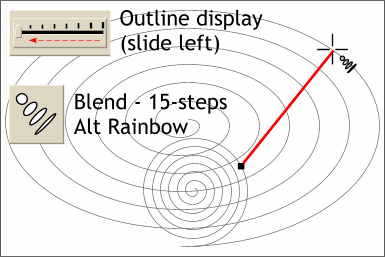 Slide the Display Quality slider (on the Infobar) all the way to the left to change the display to Outline
(wireframe). Slide the Display Quality slider (on the Infobar) all the way to the left to change the display to Outline
(wireframe).
Select the Blend Tool and drag from the small spiral to the large as shown. You will not be able to see the blend in this mode but it will make seeing the spirals and creating the blend
much easier. Paste the contents of the clipboard back onto the page using Shift Ctrl V to paste them on top. Send them to the back (Ctrl B). |
|




