|
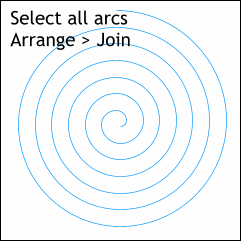 Continue working from the outside and
moving clockwise towards the center snapping the next line segment to the previous. Continue working from the outside and
moving clockwise towards the center snapping the next line segment to the previous.You will be building a spiral. Be careful to snap each segment. When you have a spiral like the one
shown here, marquee select the entire group and from the Arrange menu, select Join.
|




