|
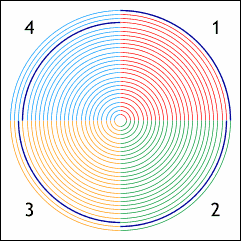 Select each Blend group and from the Arrange
menu select Convert to Editable Shapes. Select the blend again and Ungroup it (Arrange > Ungroup). Select each Blend group and from the Arrange
menu select Convert to Editable Shapes. Select the blend again and Ungroup it (Arrange > Ungroup).Select the top right arc (1) and change the outline color to dark blue. Moving
clockwise, select the next arc in (2) and change the line color. Moving clockwise, select the next arc in (3) and change the color. Repeat this for the next arc in. (4)
|




