|
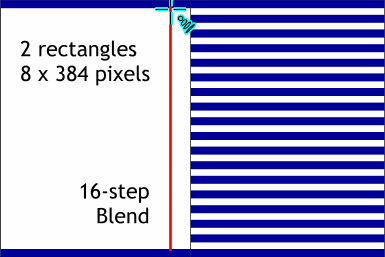 Create a rectangle the same size as the photo image (384 W
x 256 H pixels) Create a rectangle the same size as the photo image (384 W
x 256 H pixels)Create two rectangles 384 pixels wide by 8 pixels tall. Apply a RGB 0, 0, 153 fill (dark blue). Center Align the rectangles top and bottom to the large rectangle as shown on
the left half of the illustration. Using the Blend Tool, drag from the top to the bottom rectangle. Change the number of Blend Steps to 16 as shown on the right.
|

