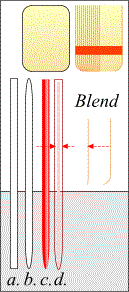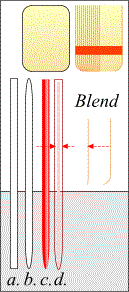
 Every snowperson needs a broom. Draw a rectangle for the bristles. Use the Rounded corner option. Convert the rectangle to Editable Shapes, and flatten the top as shown on the right. Make a duplicate, use the Shape Tool to Break at Points leaving just a J-shaped curve (shown under the word Blend). Make a duplicate, squash it width-wise, and position it in the center of the modified rectangle shape. Give both cures a dark gold color and apply a 12-Step Blend. Flop and duplicate the blend for the other half of the bristles.
Every snowperson needs a broom. Draw a rectangle for the bristles. Use the Rounded corner option. Convert the rectangle to Editable Shapes, and flatten the top as shown on the right. Make a duplicate, use the Shape Tool to Break at Points leaving just a J-shaped curve (shown under the word Blend). Make a duplicate, squash it width-wise, and position it in the center of the modified rectangle shape. Give both cures a dark gold color and apply a 12-Step Blend. Flop and duplicate the blend for the other half of the bristles. Draw a tall, slim rectangle for the broom handle (a.). Use the Rounded Corners option (b.). Use the Shape Tool to square off the top (c.). Make a duplicate, fill pink, squash the shape width-wise. Apply a Linear Transparency (d.).
Page:
1 |
2 |
3 |
4 |
5 |
6 |
7 |
8 |
9 |
10 |
11 |
12 |
13 |