
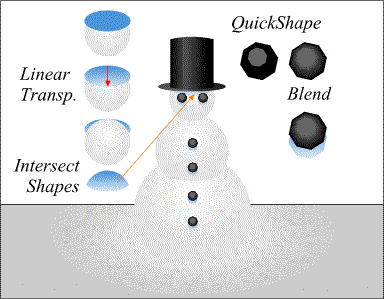
 With the Quick Shape (Polygon) Tool, draw an 8-sided black shape. Make a smaller duplicate and fill 70% black. Apply a 10-Step Blend. This is your basic lump of coal. Draw an ellipse, shown here in pale sky blue, over the top 1/3rd of the head. Apply a Linear Transparency. Send the blue shape to the back, create a duplicate of the head, select the blue shape and the duplicate and Combine Shapes -- Intersect Shapes. This deletes the duplicate circle and trims the blue shape creating a bluish shadow. Create shadow shapes as shown for the coal and copy and paste the shadow attributes.
With the Quick Shape (Polygon) Tool, draw an 8-sided black shape. Make a smaller duplicate and fill 70% black. Apply a 10-Step Blend. This is your basic lump of coal. Draw an ellipse, shown here in pale sky blue, over the top 1/3rd of the head. Apply a Linear Transparency. Send the blue shape to the back, create a duplicate of the head, select the blue shape and the duplicate and Combine Shapes -- Intersect Shapes. This deletes the duplicate circle and trims the blue shape creating a bluish shadow. Create shadow shapes as shown for the coal and copy and paste the shadow attributes.
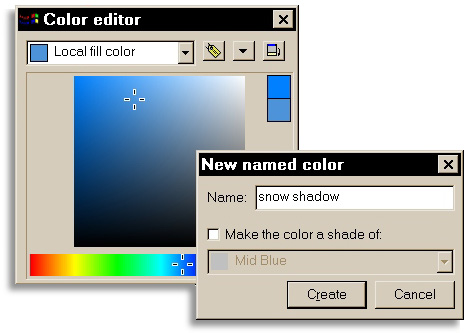
 TIP: If you plan to use a custom color, (like the blue snow shadow color), click on the tag icon, name your color and click Create. If you want special colors to be available for new pages, add your colors to the palette, (delete all images) and save your page as a Template.
TIP: If you plan to use a custom color, (like the blue snow shadow color), click on the tag icon, name your color and click Create. If you want special colors to be available for new pages, add your colors to the palette, (delete all images) and save your page as a Template.
Page:
1 |
2 |
3 |
4 |
5 |
6 |
7 |
8 |
9 |
10 |
11 |
12 |
13 |


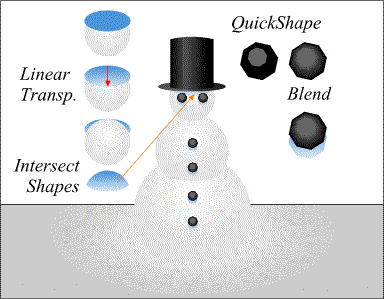
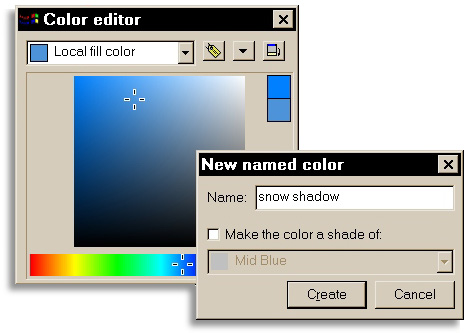
![]() TIP: If you plan to use a custom color, (like the blue snow shadow color), click on the tag icon, name your color and click Create. If you want special colors to be available for new pages, add your colors to the palette, (delete all images) and save your page as a Template.
TIP: If you plan to use a custom color, (like the blue snow shadow color), click on the tag icon, name your color and click Create. If you want special colors to be available for new pages, add your colors to the palette, (delete all images) and save your page as a Template.