

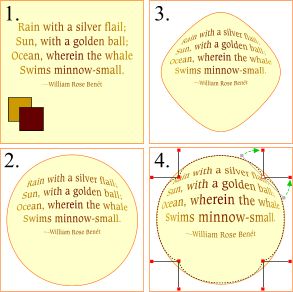
1. Draw a square the same size as the golden sphere. Key in the poem shown (or if your name is Quentin Roper, invent your own poem). Place guidelines around the square. Select the type and apply a circular fill using these two RGB colors, 204, 153, 0 (outside color) and 102, 0, 0 (center color).
2. Select the type and the square and using the Mould Tool (on the main Tool Bar) apply a Circular Envelope (the circle icon on the Property Bar). Select the Mould group and from the Arrange menu, select Convert To Editable Shapes (to disable the envelope).
3. Select the object and apply another Circular Envelope using the Mould Tool. This circle is now pretty funky looking as you can see.
4. With the envelope selected, select the Mould Tool and click on the top right corner control node to make the control handles visible. Drag the control handles to form an L resting on the guide lines. Repeat this for the other three sides until your envelope looks like the one shown here. This double envelope trick produces a more accurate spherical distortion.