

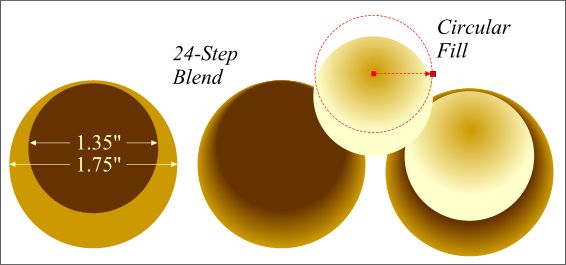
Select the duplicate of the small circle and using the Fill Tool, apply a two-color Circular Fill using these RGB colors, 204, 153, 0 (the darker center color) and 255, 255, 204 (the pale yellow outer color). Position this circle directly over the darker circle in the blend. Instant (well almost instant) multi-color circular fill.
So, why did I use a Blend instead of a circular fill you ask? I wanted to get from the dark of the dark circle to the lighter color of the larger circle as quickly as possible and a blend accomplishes this better than a circular fill. The sharp distinction between the dark gold and the pale gold create the appearance of a highly polished metal surface.