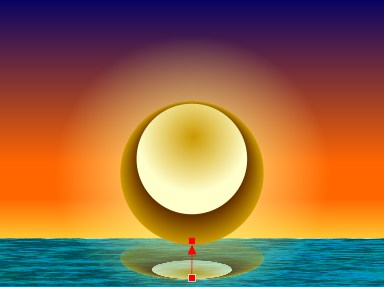i/us -- The August 98 Salon Page 9

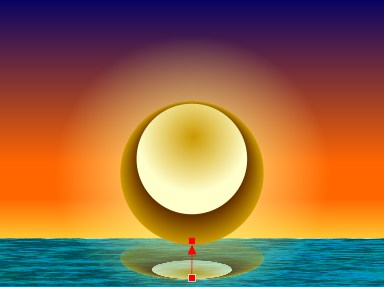
 Position the bitmap reflection and the gold sphere over the background as shown. Select the bitmap reflection and using the Transparency Tool (the wine glass button) apply a Linear Transparency, Mix. Make the bottom value 10% (using the slider on the Property bar) and the top value 100% (totally transparent).
Position the bitmap reflection and the gold sphere over the background as shown. Select the bitmap reflection and using the Transparency Tool (the wine glass button) apply a Linear Transparency, Mix. Make the bottom value 10% (using the slider on the Property bar) and the top value 100% (totally transparent).
Here's why we made the reflection into a bitmap. The transparency we just applied is applied only to the individual pixels in the bitmap. Thus the transparency is very clean. If we applied the transparency to the blend shape we'd have 25 different transparencies, resulting in what the Laplanders call "a seal pup's breakfast."
Page:
1 |
2 |
3 |
4 |
5 |
6 |
7 |
8 |
9 |
10 |
11 |
12 |