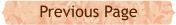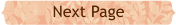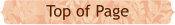WEBSITE AND WEBSITE GRAPHICS CREATED WITH XARA DESIGNER PRO 6
WEBSITE AND WEBSITE GRAPHICS CREATED WITH XARA DESIGNER PRO 6
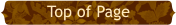
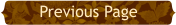














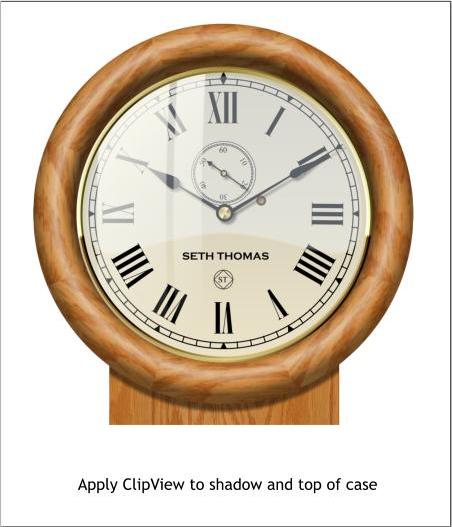
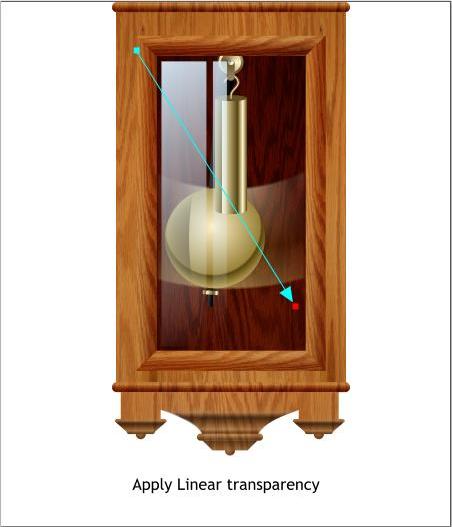
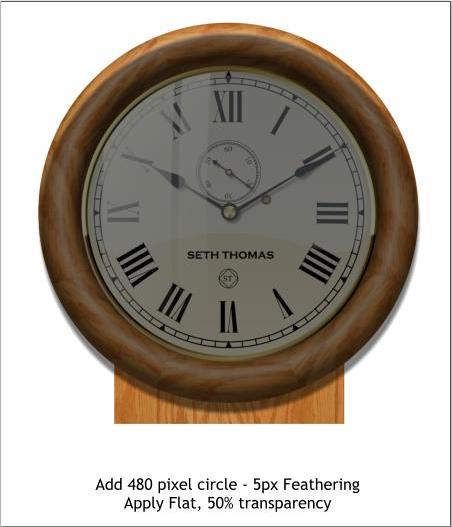 Select the pale blue grouped rectangles with the
Transparency Tool (F6). Apply a Linear, Mix transparency.
Create a circle as large as the clock face. Apply a Flat, Black
fill. Move the circle down about 12 pixels.
Add 5 pixels of feathering (Change Size of Feather Region
slider on the top right area of the Infobar) to soften the
edge.
Apply a Flat, Mix, 50% transparency.
Select the rectangle that is just under the clock face and
then select the black transparent circle.
From the Arrange menu, select Apply Clip View. Send the
shape to the back (Ctrl b).
Select the pale blue grouped rectangles with the
Transparency Tool (F6). Apply a Linear, Mix transparency.
Create a circle as large as the clock face. Apply a Flat, Black
fill. Move the circle down about 12 pixels.
Add 5 pixels of feathering (Change Size of Feather Region
slider on the top right area of the Infobar) to soften the
edge.
Apply a Flat, Mix, 50% transparency.
Select the rectangle that is just under the clock face and
then select the black transparent circle.
From the Arrange menu, select Apply Clip View. Send the
shape to the back (Ctrl b).

 DOWNLOAD ZIPPED TUTORIAL
DOWNLOAD ZIPPED TUTORIAL