|
|
|||||||||||||||||
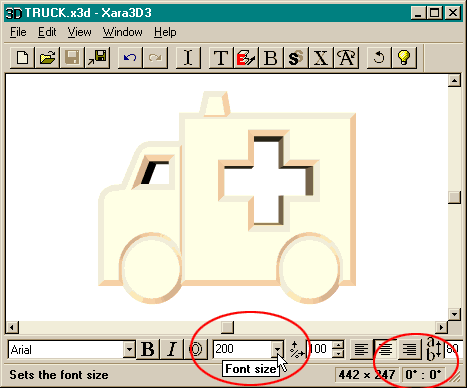 |
|||||
Click the corner scroll buttons until the setting in the lower right corner reads, 0°, 0°. Change the Font Size to 200. (Highlight the number
and key in 200). TIP: If you click in the scroll bar area (but not on the buttons) the image rotates in 15 degree increments. |
|||||
©1999 Gary W. Priester |
|||||