|
|
|||||||||||||||||
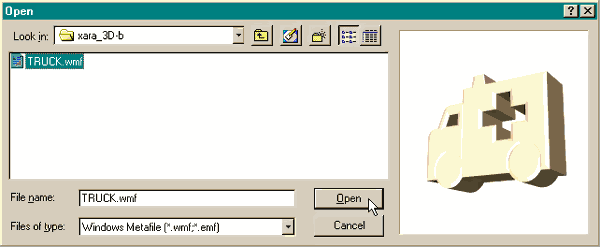 |
|||||
Open Xara 3D 3. From the File pull-down menu, select Open. Browse to the folder where you stored the truck.wmf file. From the Files of Type drop-down list, select Windows Metafile, then select truck.wmf and press Open. NOTE: If all you see in the preview is a large rectangle, you forgot to set the rectangle's outline and fill to none. |
|||||
©1999 Gary W. Priester |
|||||