|
|
|||||||||||||||||
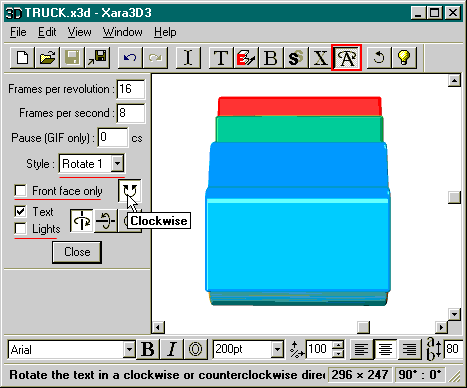 |
||||
Press the A button to bring up the animation settings. Select Rotate 1, Clockwise. Select the horizontal rotation (the button that
is depressed). Change the Frames Per Revolution to 16 and the Frames Per Second to 8. Click the scroll buttons until the setting in the lower right corner reads 90°, 0°. Press
Close. |
||||
©1999 Gary W. Priester |
||||