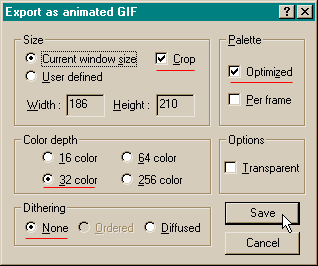|
|
|||||||||||||||||
|
|
||||||||||||||||
Initially I intended to create three separate animations which we could edit into one with the truck first Pulsing from a blip to the whole truck, then rotating 180 degrees, then pulsing away from us to a blip. But as I'm running out of time, maybe we'll do it next month! |
©1999 Gary W. Priester |