|
|
|||||||||||||||||
|
|
Reduce the width to match the right side of the back of the truck. Apply a Mould and select the Default Perspective
envelope (the second rectangle on the Inforbar. Adjust the envelope to fit the shape. Press the Next Frame
button, paste the group, and repeat the last step. Repeat this step until you have covered all frames containing the rear view of the truck. |
©1999 Gary W. Priester |
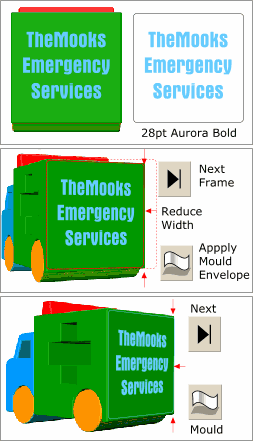
 Open Xara and press the
New Animation button to open Xara's animation window. Import the truck animation.
Open Xara and press the
New Animation button to open Xara's animation window. Import the truck animation.