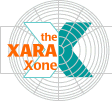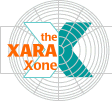Draw a sun using a 210 pix circle in the back of the image and create the diffused glow around it with second, larger 280 pix
circle, the feather region set to 50 pix.Step 20 Import the xara clipart tree 11 and fish 1. As with other elements in step 13, give them texture.
Step 21
Create the reflections on the water with bitmap copies of elements, close to the waterline. Give these a Linear transparency to bring down the intensity of the colors.
Step 22 For contrast, add a 4 pt
feathered line by the waterlines.
Step 23 Create the rings on the water with the help of the Ellipse and Mould Tools.
Step 24 Add a goofy looking fishing lure...
Step 25
Create a bitmap copy of the whole image and go to Utilities > Bitmap Effects > Brightness and Contrast:
- Lower the brightness
- Increase the contrast
Apply a 60%, Stained Glass transparency to the bitmap and place it back on top of the image.
The finished illustration is shown on the next page.