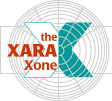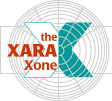|
In this issue:
Somebody IS Reading This!
Last month, your editor posed the question, "Is anybody reading this?" Well at least 75 of you loyal readers responded to the affirmative, raising your editor's
spirits considerably. And most of you also reported doing the XaraXone Xara tutorials religiously. While there were mostly extremely positive comments, one valued and respected reader asked why I was always knocking CorelDRAW while contributing articles to Corel's Web site, Designer.com? (point well taken, Doug). I shall try to be a better person.
It should be obvious by now that your editor is a bit insecure and needs constant approval from you readers. And when you readers respond as enthusiastically as
you did, your editor's long-suffering wife has to widen all the doors in the house just so your editor's (that's us—me and my ego) inflated ego can fit through.
Thanks. Keep the comments coming if nothing more than to say, Hi, we're really out there.
The Xara X Online Manual continues with installment #11 in which we explore options for getting output out of Xara and onto paper:
Printing and imagesetting. This is a complex subject and one that raises a lot of questions in the Xara Confedrences. I think you will be pleasantly surprised at how just much output power Xara has. I certainly
was.
TIP of the Month
Actually there is a new, handsomely illustrated, TIP of the Week section just added to the newly redesigned (as of June 1) XaraXone. I will update this page once a week adding a
least one tip, and probably more.
Here is a sampling of some of the best tips. Mark Goodall, Xara's man of many hats including Product Manager, opened your editor's eyes with this cool
tip: bevels and shadows can be filled with any of Xara's 11 fill types! It's easy, select the bevel or shadow (Ctrl click with the Fill Tool to select just the bevel or shadow—check the Status Bar in the lower left corner to confirm the selection), and then from the Fill Types drop down list, chose your fill. You can even use bitmap fills! Try it out, it's waaaaaay cooool!
Not to be outdone by Mark, Kate Moir, from Xara, provided this cool tip: To make gradient fills or Linear Transparency
truly interactive, select the appropriate tool, then as you drag the Fill Path arrow, tap the Tab
key on your keyboard. Now the fill or transparency follows the cursor as you drag. (To disable this feature drag and press the Tab key again). To this fine tip, your editor adds: you can convert a Flat
Fill or Flat Transparency to a Linear Fill or Linear Transparency
by selecting the appropriate tool, clicking the target object once with the appropriate tool to select it, then dragging. No need to select Linear from the drop down list.
Panfer, one of the regulars in the Xara Conferences, provided a tip that got past your editor's rapidly failing eyeballs. In addition to the outline
and fill indicators that appear to the right of the Fill Tool cursor when you are dragging and dropping colors onto a Linear
fill path arrow, there are two additional, and very subtle indicators, one a small box with an up-facing arrow and the other a small box with a down facing arrow. Now you probably know that a square next to the
Fill Tool cursor indicates the dropped color will be a fill color, and a tall thin rectangle changes the outline color. But what are the two tiny boxes with the tiny arrows, eh? Well unlike the Fill and
Outline
indicators which can be a bit over sensitive, the up and down arrow/boxes change the starting and ending color. Drop your color anywhere near the starting color and the start color will change. Ditto the end color. Just get in the ballpark and the start or end colors change. So which is which? Doesn't matter really. Try it out and see for yourself.
Insider Information
The Xara patch 2.2 (Xara 1.0d) is available for immediate download on the Xara.com site. Click here to download the patch. The patch only works with the CD version of Xara X. Do not install it over a non-CD version of Xara X.
In addition to a complete facelift for the XaraXone, I have added two new pages: The TIP of the Week and Fills and Brushes. I've already addressed the TIPs page. The Fills and Brushes
page is going to be a resource for free fills and cool brushes. I've already added some and will have added my next set of Worm Brushes and Bubbles by the time you read this. Check it out.
The Featured Artist for June is Roger Cotgreave (aka Tao Jones) who looks at art from the bottom up (Roger is from Australia). Roger's work ranges from wonderfully silly to
painterly and impressionistic. I love his surreal cartoon image of Digger the dog digging a hole in the living room carpet exposing the universe.
The June Trompe L'Oeil Room Xara X
tutorial, revisits the creation of my combination eyeball and light bulb. Not only will you learn how to replicate what I think is the world's most realistic iris, you'll learn my secret technique for creating the world's more realistic chrome effect as well. I've already received a ton of e-mail on this one. It might be one my best tutorials ever.
The June Guest Tutorial #4 written by Brian Ehterington
teaches you how to create those awesome image swap image map effects where objects within an image map change as the mouse rolls over them. Brian has also updated his popular utility XPal to XPal 2. Added to this palette creation utility is the ability to create a range of Harmonious colors that get along famously with one another. It's cool, it's Free (the magic word) and it's in the XaraXone Shareware Page.
If you have a web site you've created with Xara, let your editor (yep, old you know who) know and we'll add your site to the list of sites in the Xara Links page.
And last but not least, your editor is always looking for new talent to showcase in the XaraXone Featured Artist page. If we don't get some more talented folks to step forward, your editor is going to have to make a guest appearance.
If you think you have the right stuff (10-12 really cool images—created with Xara, or created mostly with Xara), drop me a line and if possible send me an URL where I can see your images. The world is waiting to see your images, so don't be shy. OK?
|