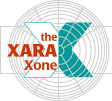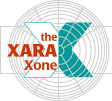|
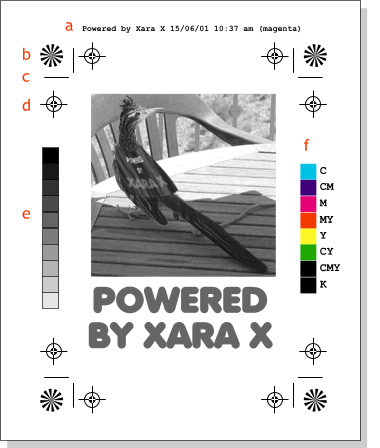 When your output film separations, and select
Add Printer's Marks, Xara includes these marks on all sheets of film. As the marks appear on the same place on each piece of film, and subsequently on the printing plates, the printer
can use these marks to endure the printed output is in registration and the colors match those of the image. When your output film separations, and select
Add Printer's Marks, Xara includes these marks on all sheets of film. As the marks appear on the same place on each piece of film, and subsequently on the printing plates, the printer
can use these marks to endure the printed output is in registration and the colors match those of the image.
a. Plate information which includes the file name, date and time of printing, and individual plate color name, (magenta in this case).
b. Registration Stars are used by the printer to register the four printing plates. Each sheet of film has the same marks in exactly the same
position. These registration marks ensure precise registration.
c. Crop Marks are used by the printer to trim the printed sheets.
d. Registration Stars are another method of ensuring precise registration of the four plates when on press.
e. Grayscale Bar provides a calibration device the pressperson can use to determine the correct amount of light and dark values in the printed output.
f. Progressive Color Bars This image is composed of colors from all four printing
plates and can be used by the printer to adjust the intensity of color to match the original image. In reality, only the magenta components of these bars would appear
on this page. A page called a "composite" will contain all four plates and will appear as the final page will appear when printed.
Printers (persons who produce printed output from a printing press and not the press itself) also produce what is known in printing as a "progressive". This is a
series of on press proofs showing each plate alone, and in combinations. The magenta page might look something like the illustration above. The pressman and
client review this progressive and use it to determine if all the plates are printing properly or if one or more of the ink densities needs to be increased or decreased.
The pressman can also read the density of the color bars and grayscale bars with an electronic device called a Densitometer, which compares the density of the
printed color bars with settings in the computer. Using this information, she/he can adjust the ink flow to fine tune the printed output. A good pressperson is worth his/her weight in gold.
|