 |
 |
 |
 |
 |
 |
 |
 |
Xara X. The Freehand and Brush Tool
The weight of the path as well as the End Cap determine how a dash patter will look as demonstrated on the left. Each example is the same dash pattern but notice how different
the pattern appears with different attributes.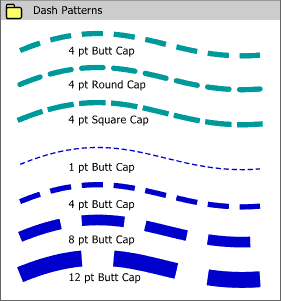 Also found in the Line Gallery are
Dash Patterns and Arrowheads.
Also found in the Line Gallery are
Dash Patterns and Arrowheads.
Again, line weight makes a big difference in the appearance of the head and tail.
Curved paths can also have arrowheads and tails. The example on the bottom has been converted to shape (Convert Line to Shape - Arrange menu), a new feature in Xara X that
creates a closed (fillable) path from the line.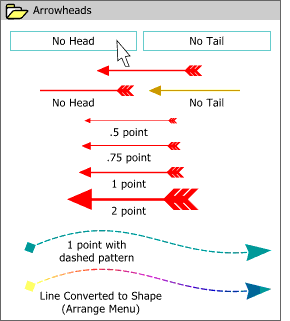 Arrowheads can have a head and a tail. They can have a head or a tail but they cannot have two heads or two tails.
Arrowheads can have a head and a tail. They can have a head or a tail but they cannot have two heads or two tails.
Each brush can be edited as we shall see a
little later. And you can also create, name and save your very own custom brushes.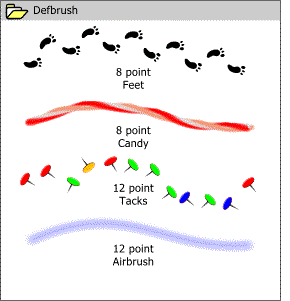 In the new Defbrush
section (Default Brush) you'll find a series of preset brush strokes that you can paint with or apply to a selected path. The line weight determines the size of the stroke.
In the new Defbrush
section (Default Brush) you'll find a series of preset brush strokes that you can paint with or apply to a selected path. The line weight determines the size of the stroke.
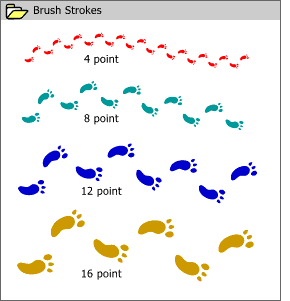 The example on the left shows the effect of point size on the Feet brush stroke. The heavier the line weight, the bigger the brush pattern.
The example on the left shows the effect of point size on the Feet brush stroke. The heavier the line weight, the bigger the brush pattern.