|
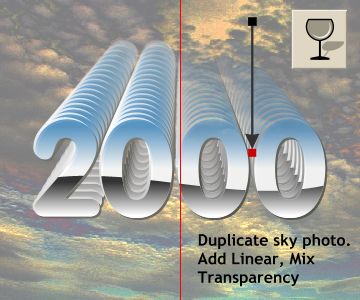 I took some liberties in
Photoshop with the cloudy sky fill image that is on the I took some liberties in
Photoshop with the cloudy sky fill image that is on the  Xara CD. I've
included my rendition in the Zipped file or you can click on the small image to download the image, sky2.png, on line. Xara CD. I've
included my rendition in the Zipped file or you can click on the small image to download the image, sky2.png, on line.Center the text in front of my ambiguous sky image as shown. Make a duplicate of
the sky image (it will automatically be placed in front of the text). Apply a Linear, Mix transparency, achieving 100% transparency as shown on the
right side of the before and after image. This fades the multiple 2000 text into the distance (The past? The future?) Do we know what the future holds in store?
|




