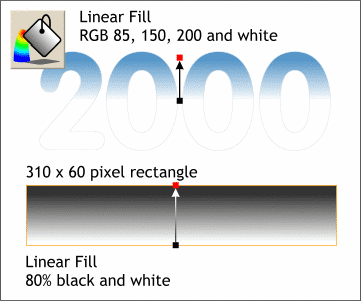 Select the original 2000 text. Select the
Fill Tool and apply a Linear Fill using the two colors shown. Adjust the fill path arrow so the white starts about halfway up. Select the original 2000 text. Select the
Fill Tool and apply a Linear Fill using the two colors shown. Adjust the fill path arrow so the white starts about halfway up.Using the Rectangle Tool. construct a rectangle 310
by 60 pixels or roughly wider and half the width of the text. Apply a Linear Fill as shown.
NOTE: To adjust the fill path, select it with the Fill Tool, and drag either end. Hold down the Ctrl key while dragging to constrain the angle. |




